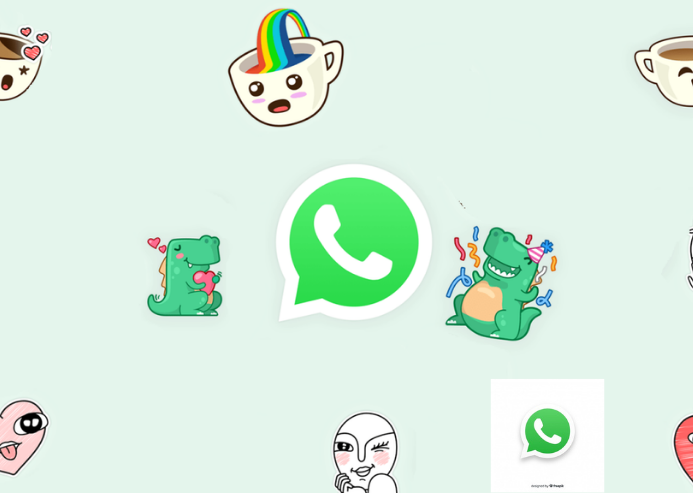Learn how to make cartoons using FlipaClip
FlipaClip is an application that turns your drawings into fun animations for you to share
O FlipaClip will help you create drawings and animations with engravings and scenes you made yourself. It's like an old notebook with a modern touch where your drawings come to life. Find out how to do this!
O FlipaClip It's an application in which you can let all your creativity flow and at the end of it all the result will be surprising. This is because in this app users can use a wide variety of tools to draw in the best way possible.
You can see that it is a great tool for various purposes such as content production, presentations, school work, among others. Like I said, the limit is your imagination. The applications are immense if you know how to use them. Check out how to make your projects on FlipaClip!
How to download FlipaClip?
To download this App you will not need to have any specific knowledge, as it can be downloaded through your device's app store.
If you have an Apple device, you must go to the App Store and search for the app to start the download. You can download directly by tapping here.
If your device has an Android operating system, you will need to go to the Play Store and perform the same search. If you want to be a little more agile, click here.
A really cool curiosity is that in both the App Store and Play Store this app received a prominent award in 2019 and 2017 respectively.

Available functions
When this app was launched in 2013, it was a big novelty, but we can say that its functions were a little limited. This happens because this initiative is not from a large company, those responsible said they work with a small but very focused team.
Even so, with eight years of the app they have managed to infinitely improve it in the creation process, accessibility functions, animations, among others.
Some of the app's functions are:
- Onion layers (before and after frame display with ghost function)
- Creating layered designs
- Animation tracking (Timeline)
- Board Manager
- Drawing Tools
- Production of videos with animations
- Sharing projects and results (Instagram, WhatsApp, Youtube)
- Support for pressure pens (touchscreen)
- S Pen support (Samsung Pen)
How to use FlipaClip?
This app is usually very intuitive and easy to use. The problem is that for some people who are interested, this tool is new, so they tend to have some difficulty using the app.
It was with this in mind that we created a step-by-step guide on how you can best use the tools that FlipaClip offers. We warn you that we will not explain all the functions to you so that this post does not become huge, we will focus on the main ones.
1) Start your project
To start your project you will need to enter a name, choose the background for your animation, select the screen size and the number of frames your video will run.
2) Start drawing
You can immediately start producing drawings, by touching the pen you can select it yourself. If you want to change the model, double tap to see the other options.
In this tool space you can also change the color and thickness of the pen tip.
3) Enter text
By tapping “Aa” you can enter the text you want in various formats. Furthermore, you can customize it according to the style of your drawing, choosing font, colors, among others.
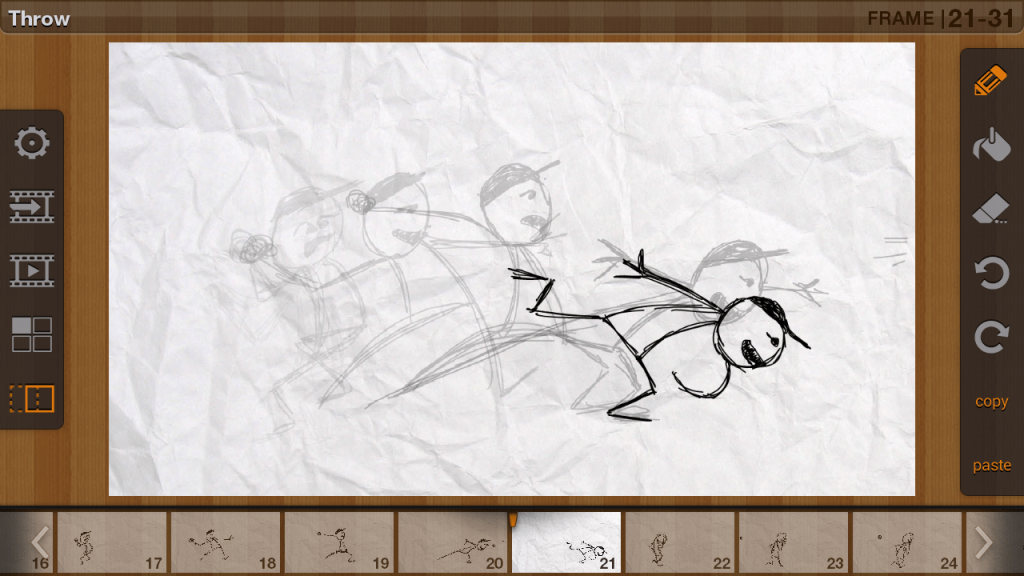
4) Animation tools
At the top of the app you will find a ruler function, it works like a real ruler, so much so that if you want to use the pen a straight line will come out.
In addition to the line, you can choose shapes such as circles and squares. Throughout you will be able to resize and change the position.
5) Finalize your project
You have at your disposal the number of frames you initially chose, so it is up to you to make changes to each of them until you reach the desired result.
Finally, don't be afraid and let your imagination flow, this is very important when generating animations.
Once everything is ready, you must save the animation and, if you want, share it with your family and friends through the most famous social networks today.
O FlipaClip It's a really cool app, isn't it? Keep visiting our blog to see articles like this!
Also discover the Voila app!