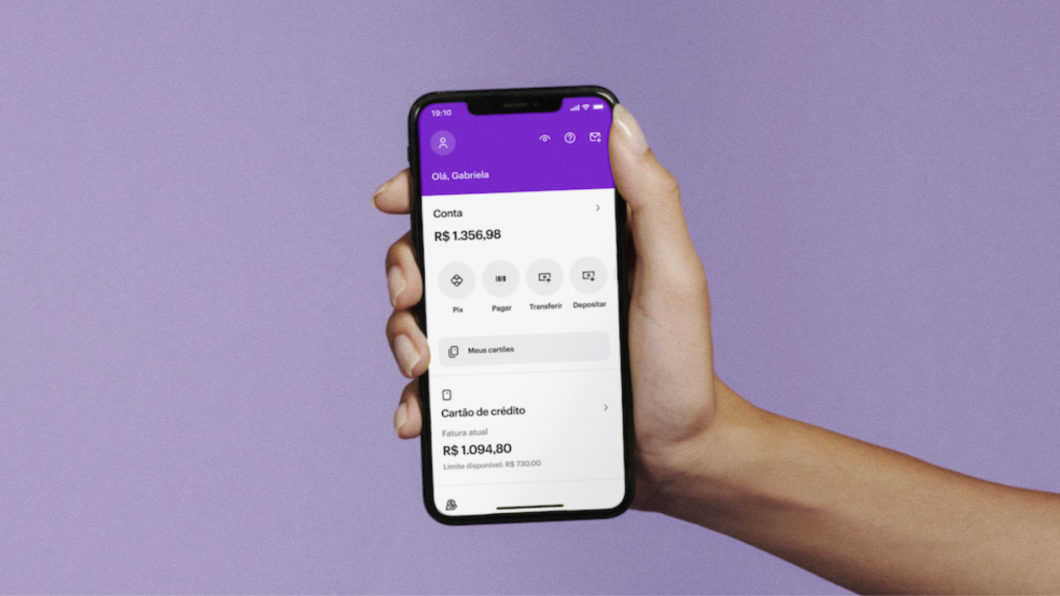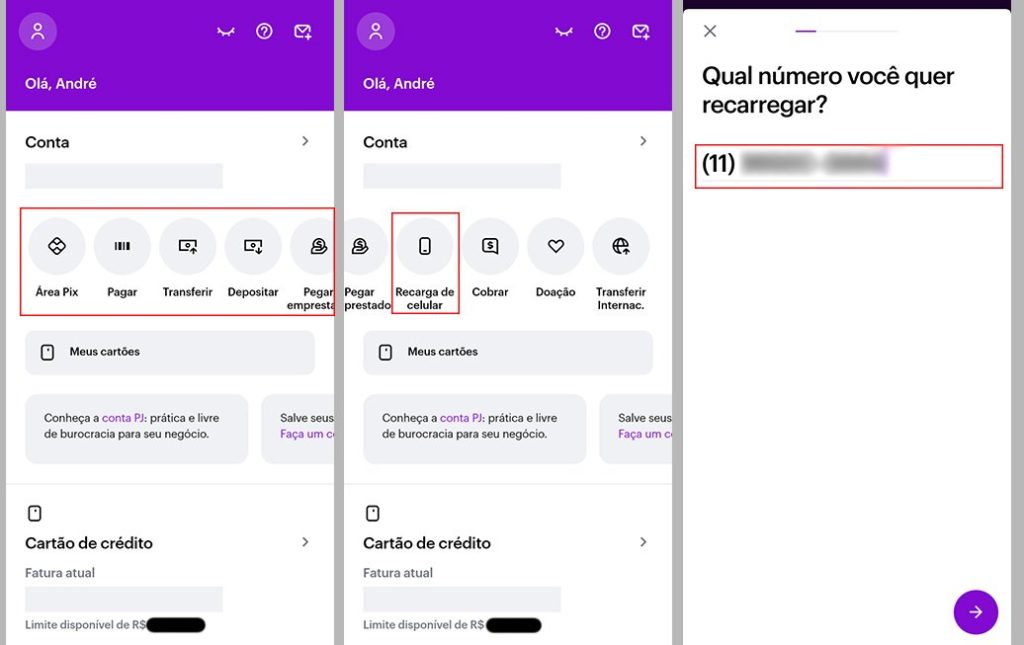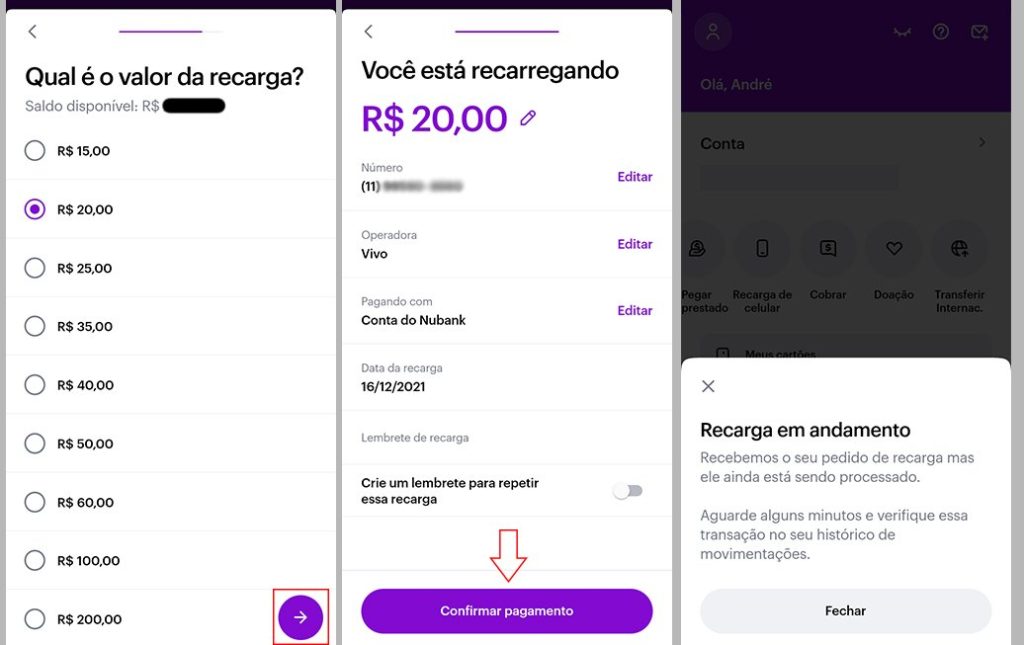Nubank: Find out how to top up your cell phone using the app
Do you need credit to use the internet or make calls? Find out how to recharge your cell phone with Nubank!
In the application Nubank There are several features, including the function of charging your cell phone through the application itself. If you are a digital bank customer, know how to top up your cell phone using the Nubank app.

Nubank: Find out how to top up your cell phone using the app (Image: Disclosure)
O Nubank is a company with a young spirit that develops simple digital financial solutions.
The company Nubank provides its customer with control over their account, in addition to offering support 24 hours a day, always seeking to simplify the lives of its users. fulfilling what it set out to do, which is to build a simplified world and a financial life with security and transparency.
What is the Nubank account?
The bill Nubank It's an account with no maintenance fees like common banks, meaning you don't need to pay anything to maintain your account, this is one of the reasons the company is an example of growth! Click here to create your Nubank account.
Some cell phone operators offer the functionality of recharging through the operators' own applications, such as Tim, Claro, among others.
However, the Nubank also makes this modality available so that its users can recharge their Smartphones in a simple and practical way. This function has been present in the application since November 2019.
To put credit on your cell phone through the application is much simpler, you just need to have a balance greater than the value of R$ 15.00 (being the minimum recharge value), in Nubank or digital bank credit card, and know how to add credit using the app.
In this post we will explain step by step how to efficiently recharge your cell phone without having to leave the house. Continue reading to understand how it works.
How to top up through Nubank?
Nubank offers several services to its customers, providing greater ease, convenience and security for those who need to carry out procedures and transactions online.
One of these services available is cell phone recharge. In just a few minutes you can add credit to your chip and start using the internet or calls according to your operator's package/plan.
Below, we've created a simple step-by-step guide so you know how it works. Check out:
Step 1
Open the app and log in to your account to access; Click here
Step 2
Drag the menu bar until you find the Cell Phone Recharge icon;
Step 3
Then, on the page that will open, enter the cell phone number you want to recharge, which could be yours or someone else's;
Step 4
Choose the cell phone operator and continue the process;
Step 5
Choose the payment method, whether through your Nubank account or credit card;
Step 6
Select the value of the load, the minimum value being R$15.00;
Step 7
Advance the process by clicking on the arrow on the bottom right side;
Step 8
After the procedure summary generated by the Nubank, check the information and confirm the payment. If you want to change any information, just go back;
Shortly after confirming, you will receive a message notifying you that your recharge is in progress;
After a few minutes, the credits will arrive on your cell phone and will be deducted from the value of your bill.
Attention!
It's important to remember that the numbers you know how to top up will be saved in the app, in case you want to top up that number again.
Okay, now you know how to recharge your smartphone without leaving home through your digital bank. Don't forget to share this information with your friends.
Did you like the information? Continue following the ClickUseful and share our texts with more people so everyone can stay well informed.