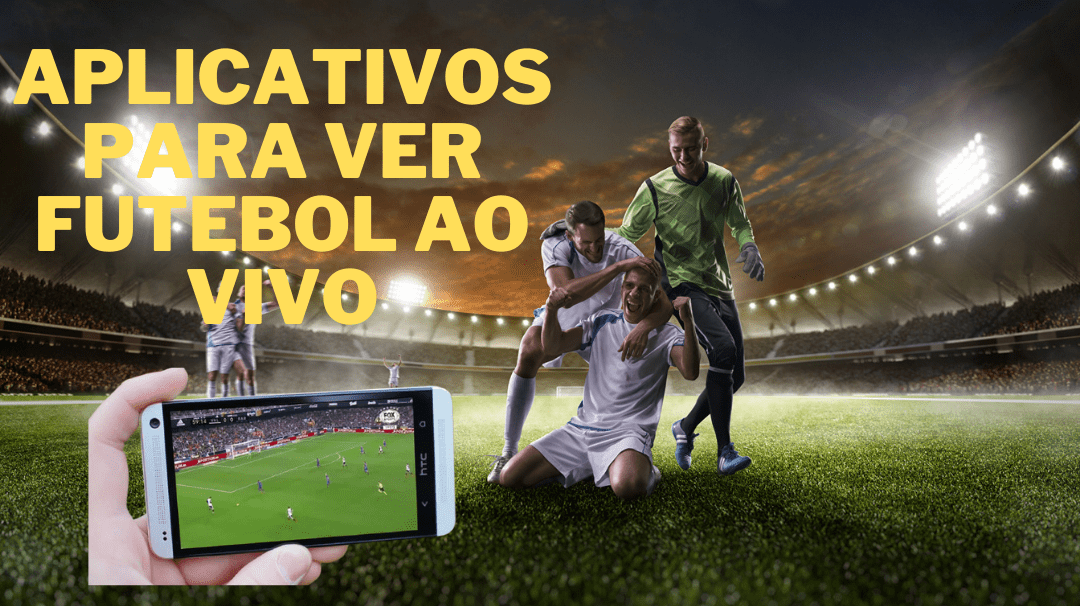Professional slides on your cell phone: Discover the app
See what the best app options are for creating slides on your cell phone, how it works and much more information. Check out!
Hey, how about innovate when making your presentations in video? As application to create slides on your cell phone, you can!
This tool allows you to transform photos into visual presentations from anywhere and for free. With this step by step, it is possible install quickly!
Come and find out what the best options are and how it works, as well as other important information.
Application for creating slides on your cell phone: discover the options!
Currently, there are several application options for creating slides directly on your cell phone, providing convenience and mobility.
This tool has made life easier for many people, especially if you work with presentations.
Although there are many alternatives, you need to know the best option to choose and start creating your presentations. Check it out below!
Google presentations

Google Slides is one of the most popular applications for creating slides on your cell phone, with thousands of downloads.
Through it, you can create, edit and view your presentations simply and completely free of charge.
One of the app's main differences is that it allows other users to collaborate on the document, making suggestions and other points.
Although it is a tool created by Google, the app is available for download on both cell phones Android as iOS.
Canva
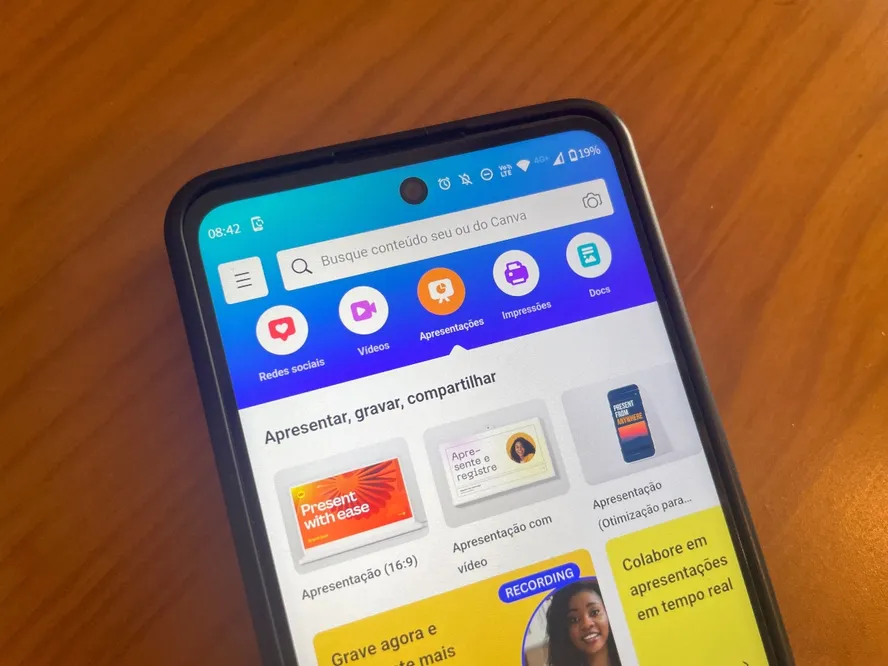
The second on the list is Canva, also very popular among users. With this tool, you have several free resources at your fingertips.
Among these possibilities, users can make a variety of presentations, mainly because the app already offers ready-made layouts.
You don't need to do any work when putting together your projects, and you can use all the app's functions.
In order to facilitate access, in addition to cell phones, you can use the platform through internet browsers.
Canva is free and can be downloaded on cell phones with Android systems and also iOS.
Keynote
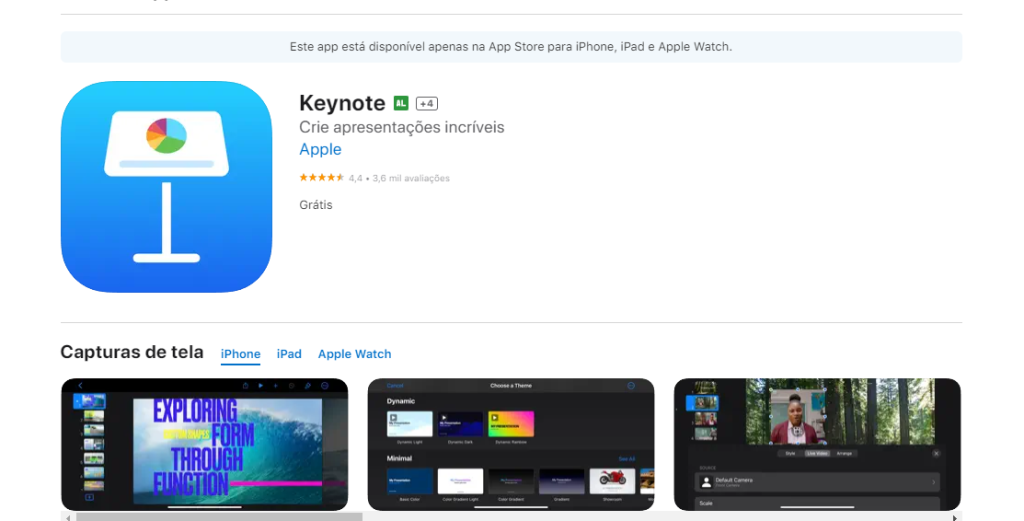
Another option for editing slides on your cell phone is Keynote, also used by many users due to its practicality.
Furthermore, it is important to say that the tool offers exclusive editing functions, as well as the ability to add tables, graphs and much more.
Another difference is the fact that it offers ready-made templates to facilitate the creation of your slides and even insert music. This way, you can make everything more dynamic.
Although the Keynote offers a variety of features, only users with iOS phones can download the app.
Photo SlideShow Maker
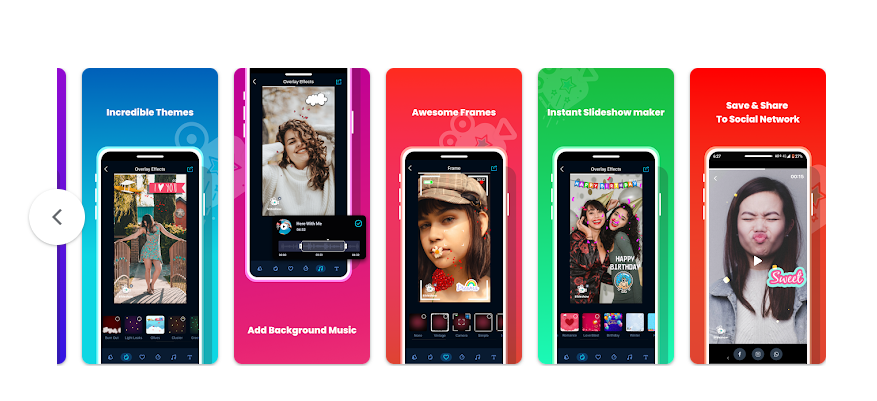
This option is a good alternative for those who want to create simple presentations with their photos.
Initially, this app offers simple drag and drop operations, with basic tools such as filters, frames and a photo editor.
However, only Android device users can download the app and start creating their slides. It is worth mentioning that it is super easy and simple to use.
Adobe Spark
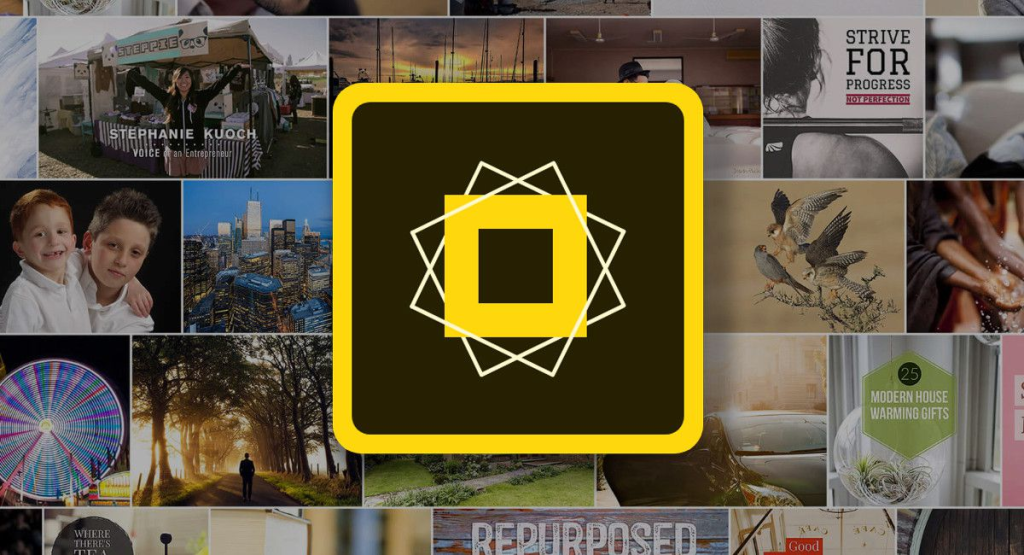
Know that Adobe has its own tool for creating slides, which users can count on with different templates.
This way, you can give a more modern and creative look to your presentation, whether for college, work or other places.
This is because the application has two categories, questions by “Company” and “School”, with a variety of designs that are in line with the objective of the slides.
Furthermore, it is correct to say that app users have access to many features, such as editing, color palette, insertion of photos, icons and even logos.
If you are interested in this option, it can be found in the official App Store and Play Store.

How to download the application to create slides on your cell phone?
The download process application to create slides on your cell phone It's super easy, however, there are some details you need to pay attention to.
By having this app on your cell phone, you can create your slides wherever and whenever you want, making your daily life a lot easier, especially when you need to present something.
If you are interested in starting to explore the app? Discover in the recommended content how to download this application for free 100%.