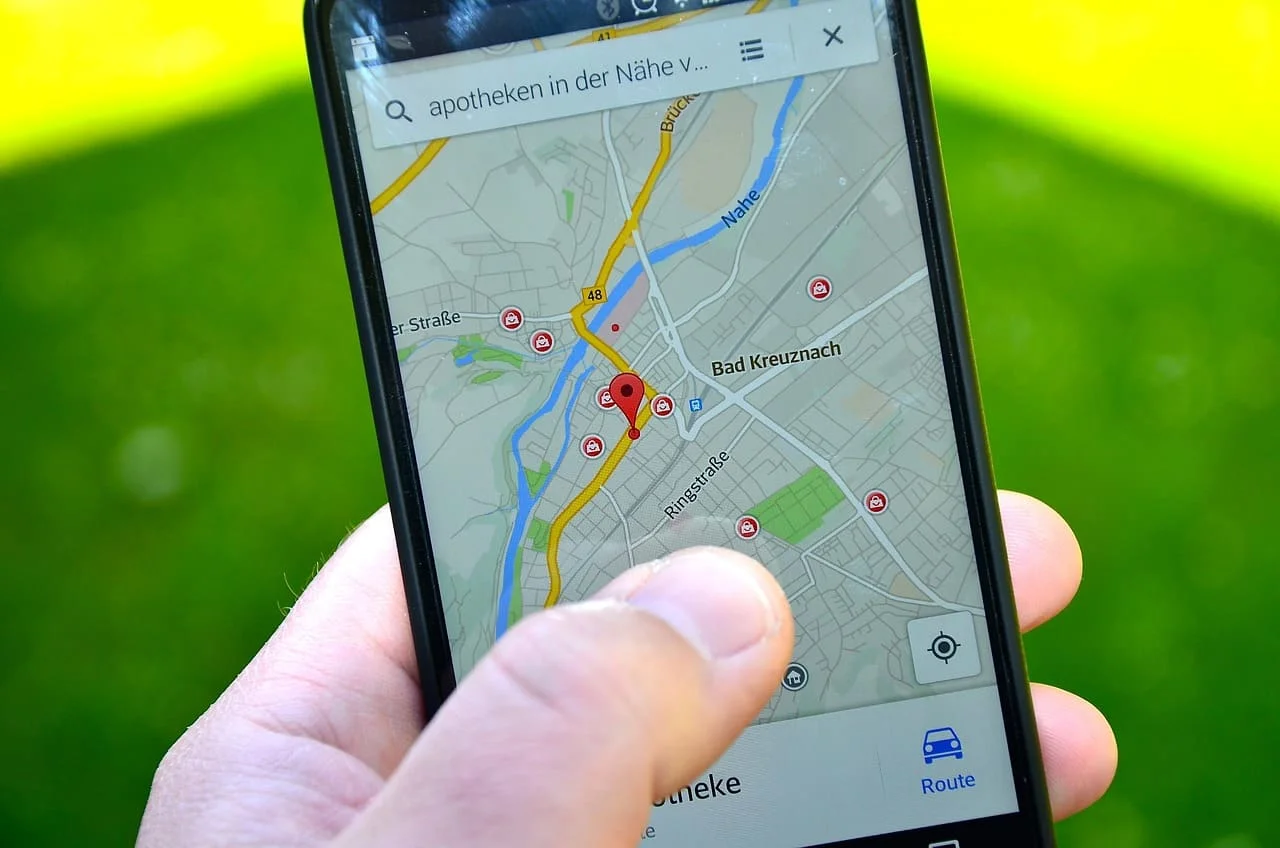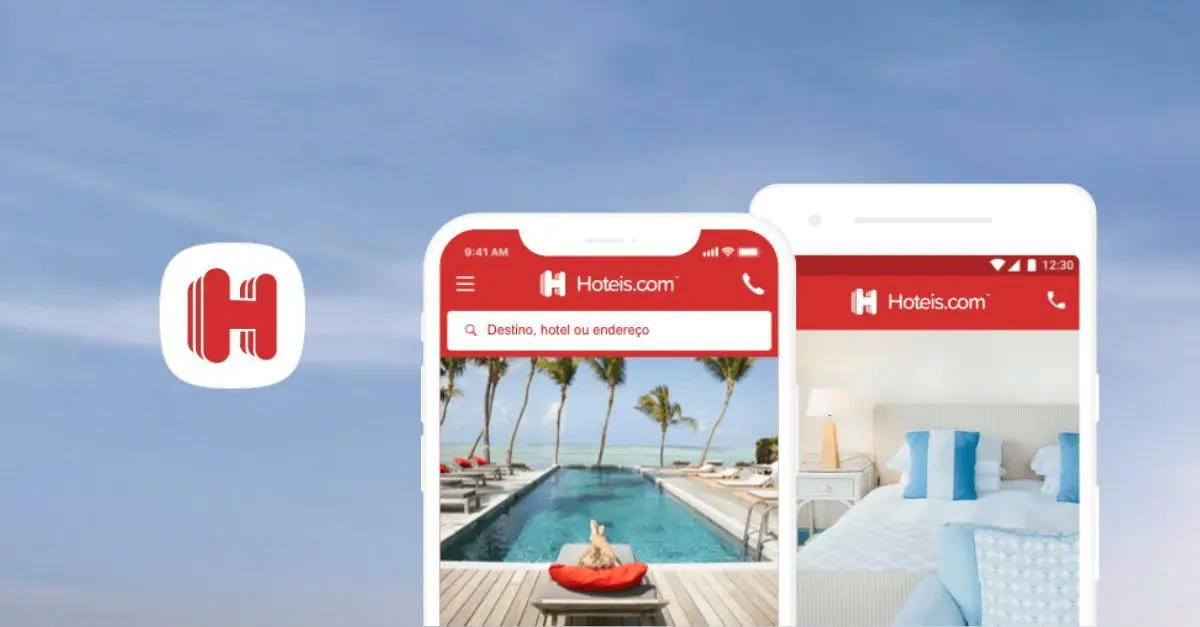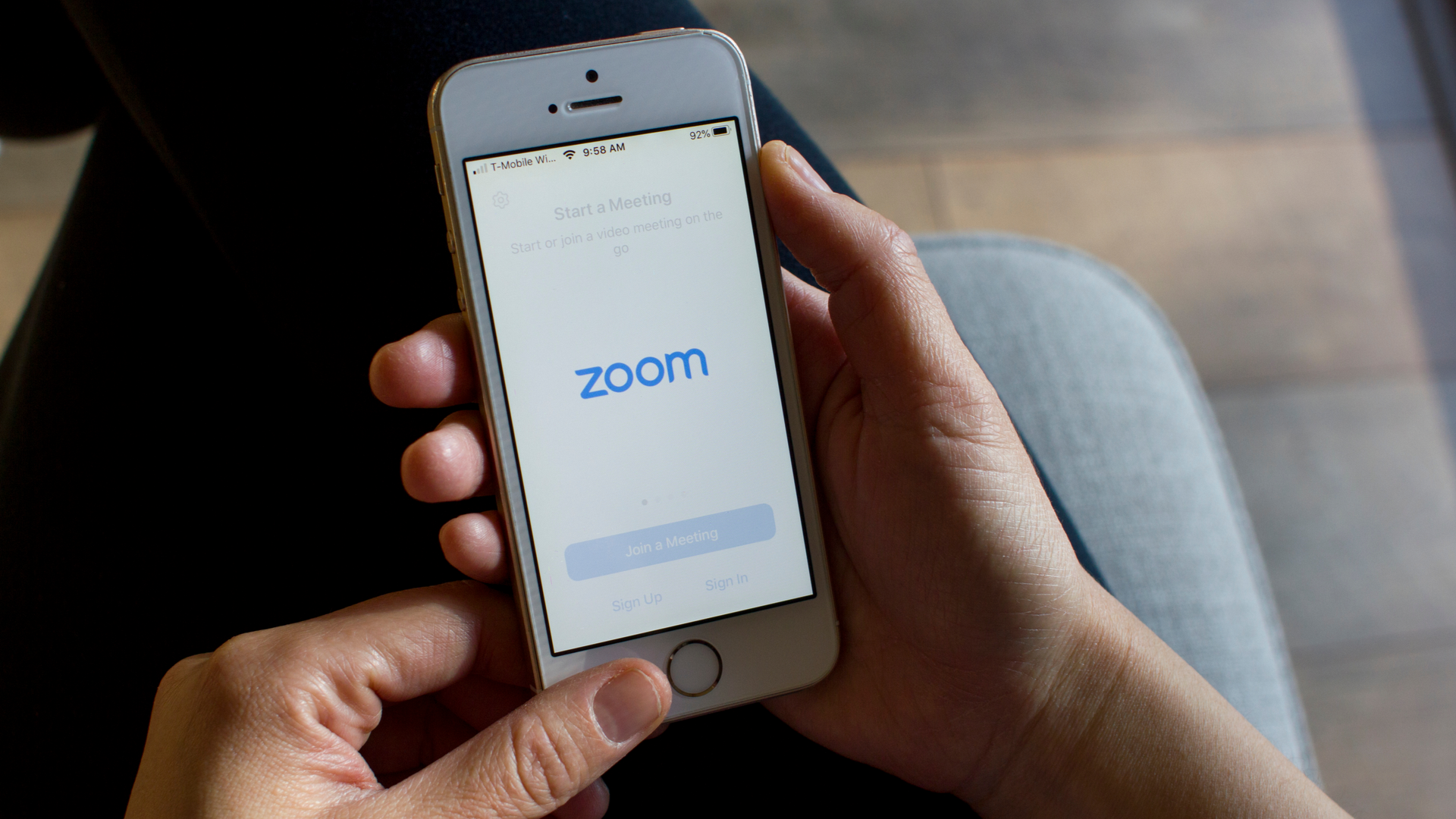Discover the Lensa app to create Avatar
Create custom avatars easily through the Lensa app. Find out now how it works!
He wants create an avatar based on your personal characteristics? As Lensa app, you can assemble your personalized character, only with the help of artificial intelligence (AI) tools.
This application is available to all users in Brazil, It can be downloaded from the main app stores, Play Store and App Store.
In this content, you will discover everything you need to know about this tool, how it works, free trial and much more. Let's go!
What is the Lensa app?
O Lensa app is a very popular photo editor among users, aimed at selfies and photo retouching.
Furthermore, it is important to highlight that one of the main functions of the application is to provide the “Magic Avatars” option, which allows users to create personalized avatars.
This photo editing app was launched in 2016, offering simple features to perfect your selfies.
Recently, Lensa has become a very popular app among users. That's because it added the function of creating avatars.
As a result, several people became interested in this resource, downloading thousands of copies of the digital platform.
Although Lensa is a photo editor similar to the others, what sets it apart is the use of artificial intelligence, enabling simpler and more automated editing of your photos and creation of avatars.
How does the Lensa app work?
As we mentioned, the app offers the possibility of creating personalized avatars, depending on your personal characteristics.
It works intuitively, making it easy to use. Users only need to upload a certain number of photos to the platform, so it evaluates their personal aspects and generates realistic avatars.
However, it is important to note that the result will depend greatly on the type of photo sent.

The platform establishes some criteria, which users need to follow when sending their selfies for artificial intelligence to be based on.
It is worth highlighting that the Lensa app can generate up to 200 unique versions of the same person. Remembering that the app can be downloaded on cell phones with operating systems Android and iOS.
Features available through apo Lensa
Who is looking for a app to enhance photos and create realistic avatars, O Lensa app is the best option to invest.
It offers several features for you to take advantage of, which guarantee great experiences for users.
Remembering that most of the application's functions use the intelligence tool, enabling quality edits. Among the features are:
- Creation of avatars using selfies;
- Skin retouching;
- Low quality photo recovery;
- Blur or replace the background of a photo;
- Removing the background from photos;
- Automatic video editing;
- Synchronization of the music beat with the video action;
- It offers filters, frames and design elements.
All these features are offered to users who have downloaded the app to create personalized avatar and edit their photos.
These are simple and incredible resources that you can make the most of, depending on your needs.
Is the avatar creation app free?
The application is completely free to download, official app stores do not charge any payment fees. However, Lensa is not a free tool, you need to invest a certain amount.
It is worth mentioning that the values are available according to the number of avatars that the user wants to create. The packages offered are:
- 50 unique avatars (10 styles and 5 variations): R$20.99;
- 100 unique avatars (10 styles and 10 variations): R$31.99;
- 200 unique avatars (10 styles and 20 variations): R$42.99.
Although it is paid, Lensa offers the possibility of carrying out free trials by users, releasing some functions. This way, you can check whether it is worth downloading or not.

How to download the Lensa app?
Now that you know how it works and what features the application offers, the next step is to learn how to download and use it.
The process is very simple, but you need to pay attention to some points to avoid any setbacks.
Want to know how to download the app? So, click the button below and follow the recommended content, explaining all the download steps.