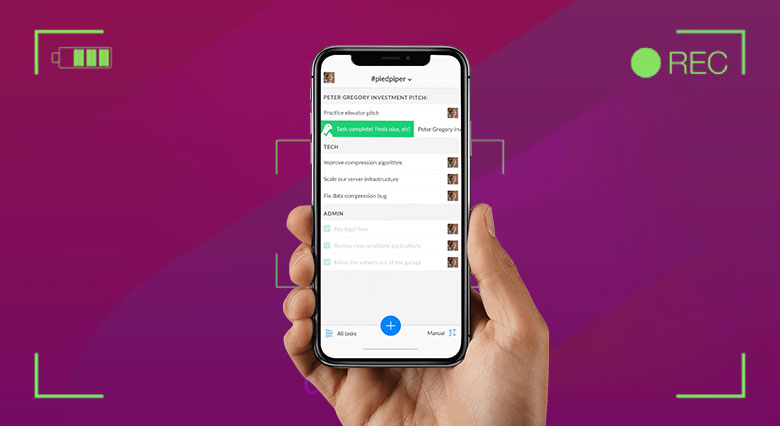How to download and use the Digital Work Card application?
Check here how to download the Digital Work Card app and see what benefits it offers!
Have you ever thought about having your Work card directly on your cell phone? Just download the Digital Work Card app, which allows access and performance of various labor services.
This application is completely safe and free, made available to all workers in Brazil. It is possible to download the tool via cell phones with Android and iOS systems for free 100%.
Want to know how to download the app for free? Find out right now through a complete step-by-step guide, explaining every step of the process.
Benefits offered by the Digital Work Card app
Before learning how to download the Digital Work Card application, you need to better understand the benefits offered by the tool.
This is because, by knowing each of them, you can check whether the app meets all your needs. Therefore, we have listed the main advantages that the tool offers its users.
Among them are the following benefits:
- Greater convenience;
- Instant access to information;
- Integration with Government Services;
- Simplified hiring process;
- Reduced Bureaucracy;
- Employment contracts;
- Consultation of employment contracts;
- Access to benefits;
- Request for Unemployment Insurance;
- Information about Social Security;
- Request a duplicate of the Work Card.
These are some of the benefits provided by the tool. Based on them, you can check whether the platform is a good option to download.
In contrast, the CTPS Digital offers several facilities to its users, which is why it is a great solution to have on hand.

Step by step on how to download the Digital Work Card app
Now, the next step to ensuring this solution on your cell phone is learning how to download it. First of all, it is important to check whether the application version is compatible with the available smartphone.
With this, you can download CTPS Digital, without any setbacks. Once you have completed this process, you can proceed to the next phase.
To help those interested, we have brought you a step-by-step guide, explaining all the steps to download the application.
Android
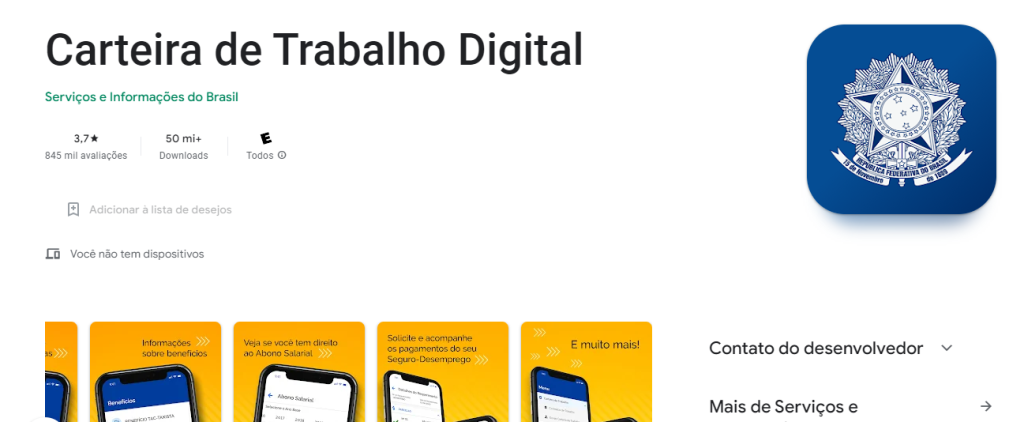
- Access the app store Play Store;
- After that, in the search bar, type “Digital Work Card” and search;
- Then select the app presented in the results;
- After that, click on the application icon;
- Finally, press the “Install” button and wait for the installation.
iOS

- Access the app store App Store;
- In the search bar, type “Digital Work Card” and search;
- Then select the app presented in the results;
- After that, click on the application icon;
- Finally, press the “Get” button and wait for the installation.
Attention! The application is available free of charge, there is no need to pay any amount to access it.
Therefore, be very careful when downloading it. It is recommended to carry out this process only in the official app stores, Play Store and App Store.
How to use the CTPS Digital application?
For you to secure your Digital Work Card, you must register on the portal Gov.br. If not, when accessing the app, the system will guide you to register, requesting some personal information.
Then, when accessing the app with your account, you need to authorize access to the data registered in the registration. Then, after permission, you can find all the necessary information from the Work Card.
Is the application safe?
Yes, the application is quite safe. This is because the tool was created by the Federal Government, through Dataprev.
However, it is essential to adopt basic security measures, such as not sharing passwords, employment contract information, benefits, among others.