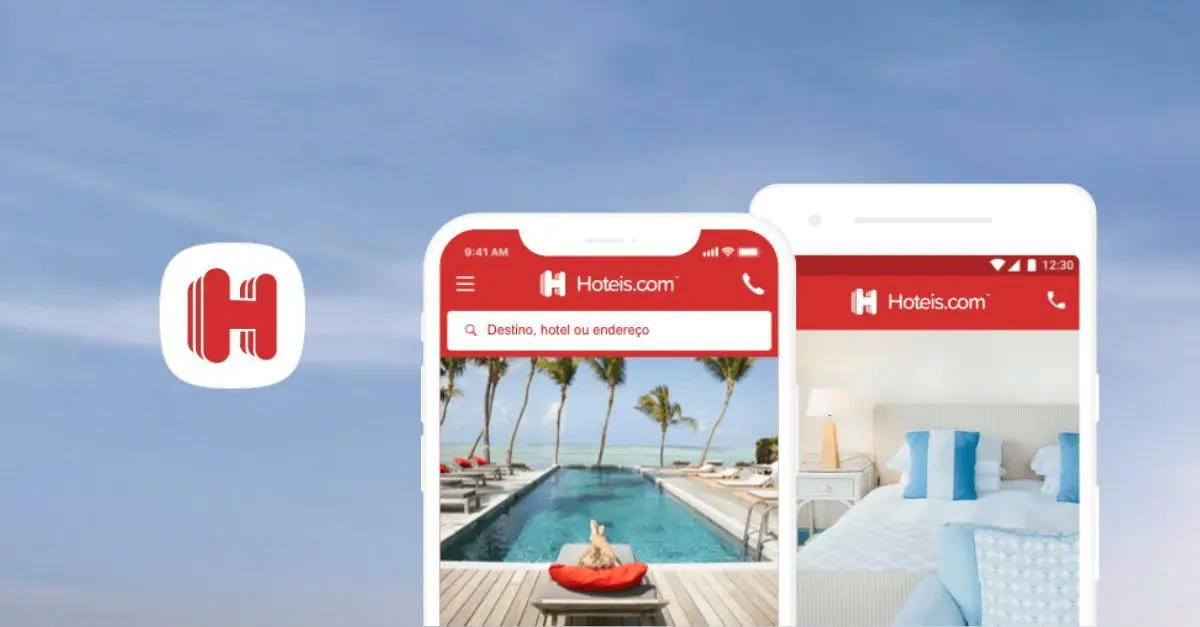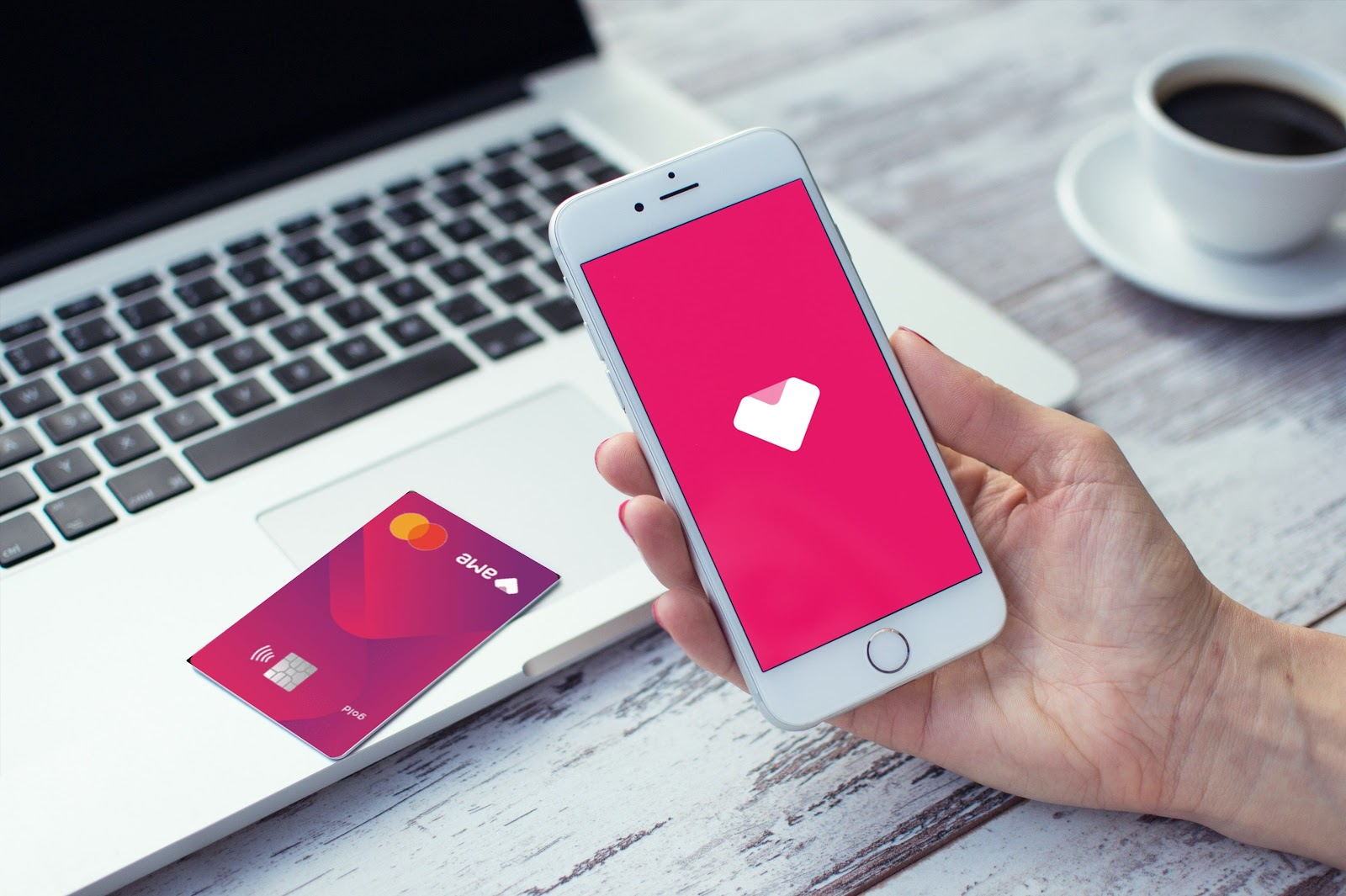How to Download the Airbnb App for Free and Save on Accommodation
Do you want to use Airbnb and save a lot on your accommodation? Check out our tutorial to install the app and tips on how to save!
Are you looking for a good platform to find hosting that has everything you need? The solution is the Airbnb app! You can download it for free for Android and iOS.
In this article, we have also put together some tips for you save on Airbnb accommodation. These are practical and quick tips to help you save a lot on your accommodation!
Are you interested? Learn Step by Step to Download the Airbnb App for Free and take advantage of tips to get discounted accommodation! Keep following us!
How to save on Airbnb accommodation?
With some easy and practical tips to apply when using the Airbnb app, it is possible to save a lot on your accommodation. Check out the best tips for find accommodation at unbeatable prices:
1. Establish a value limit in the search
Airbnb filters are its main attractions. To save, enter the limit amount you intend to spend on your accommodation. This way, the app won't just show you expensive options. Don't leave the maximum value blank, this will bring results outside your budget.
2. Give zoom in the map
Do not leave the map as default, the same way it appears. This will make Airbnb hide certain listings. To find all the cheapest accommodation options in a specific region, click zoom in the map.
3. Read the entire hosting offer
Sometimes, there may be extra charges that are not included in the final price. There are some cities, for example, that charge tourism tax based on the number of days per accommodation, but this will not be in the final price.
You will be surprised by the fee at payment time. There may also be an extra fee from the host for certain check-in times (very early or very late). Pay attention to fees only charged at the time of payment.
4. Choose hosting with positive reviews
When entering to see more data about a specific accommodation, there is a “Comments” field from people who have already been to that location. Only book an accommodation with positive reviews.
5. Ask questions to the host
Even if there is the possibility of instant booking, before making your reservation, send a message to the host. It's a great opportunity to ask any questions you may have and see if you will be well attended to.
It is essential that hosts are available for any eventuality during your stay, or leave someone responsible to take care of any unforeseen events. Be sure to get a contact number that is always available.
6. Choose the essentials
If you don't need certain accommodation offers, which can increase the price, such as Wi-Fi, swimming pool, breakfast included and other attractions, look for cheaper options without these perks. This can help you find cheaper accommodation. This is because each additional attraction tends to make the rental more expensive.
Step-by-step guide on how to download the free Airbnb app
O Airbnb app is available for both Android and iOS. First, you need to download it. Click here for Android It is here for iOS.
Now, follow our step-by-step guide to download and use it on Android:
Step 1:
Enter the Google Play Store.
Step 2:
Search the search field for “Airbnb”.
Step 3:
Click “Install”.

Step 4:
Wait for the application to be installed on your cell phone.
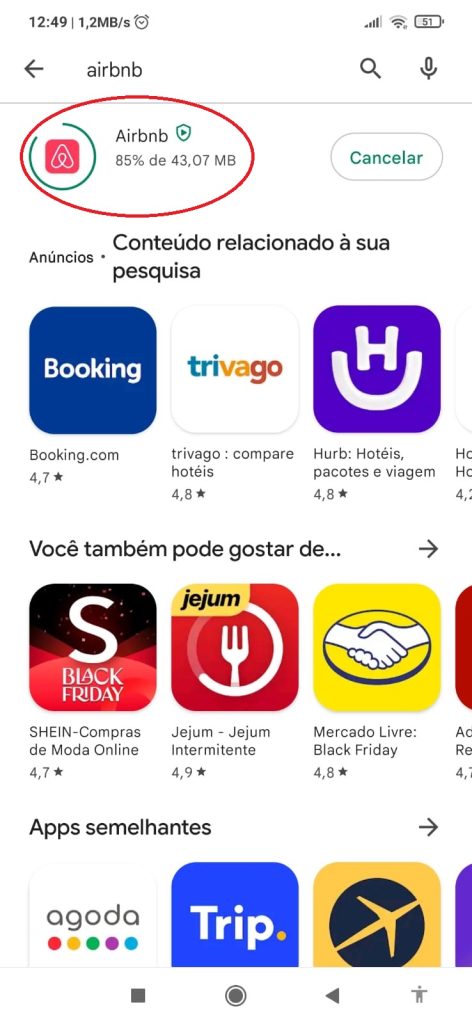
Step 5:
Click “Open”.
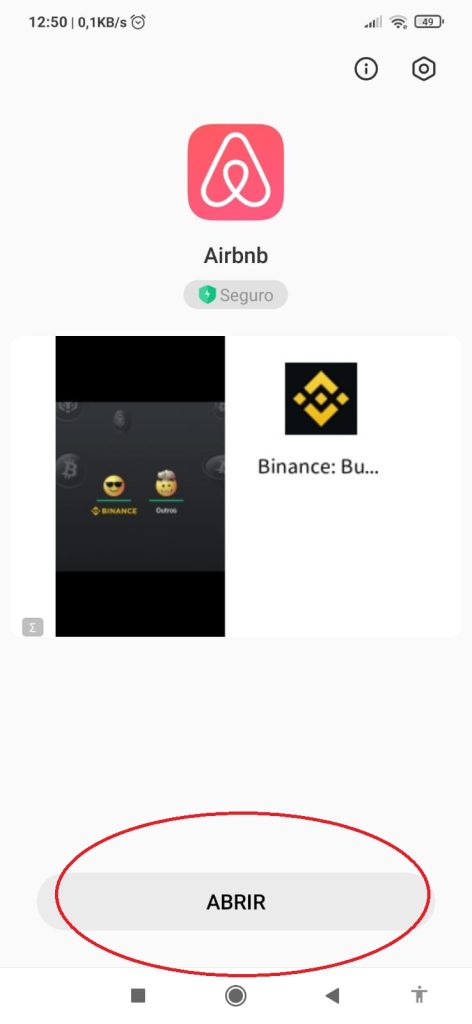
Step 6:
Enter your phone number or log in with an email, Facebook or Gmail account.
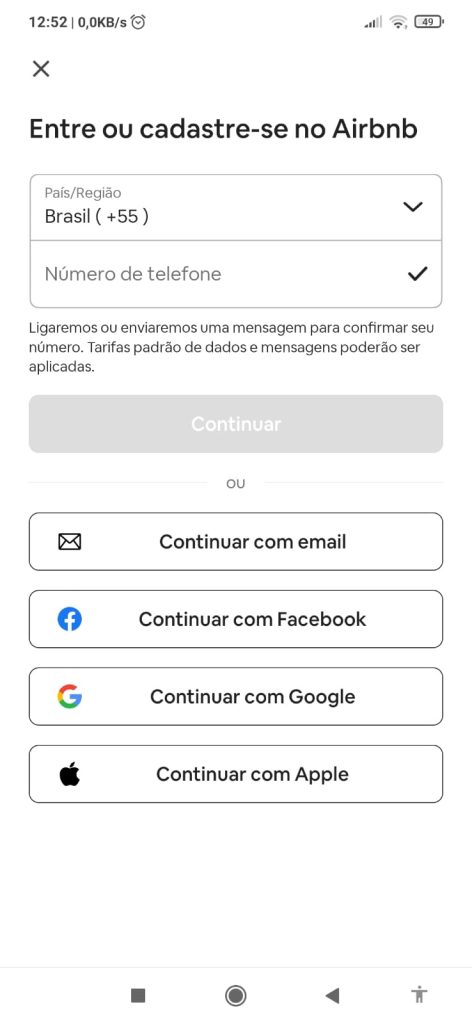
Step 7:
Okay, now just make full use of the Airbnb app and guarantee economical accommodation! Have a good trip!
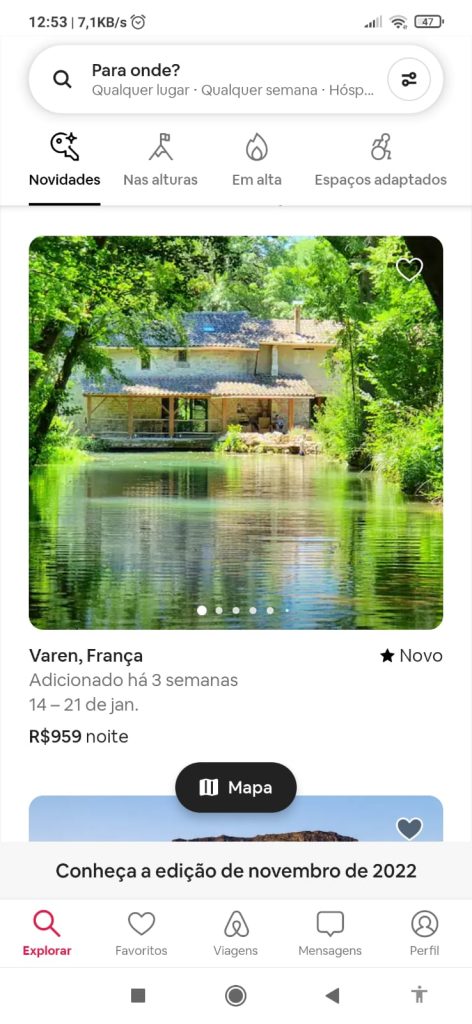
Did you like the content? Log in daily ClickUseful to check out more tips on how to save on purchases, reservations and much more!