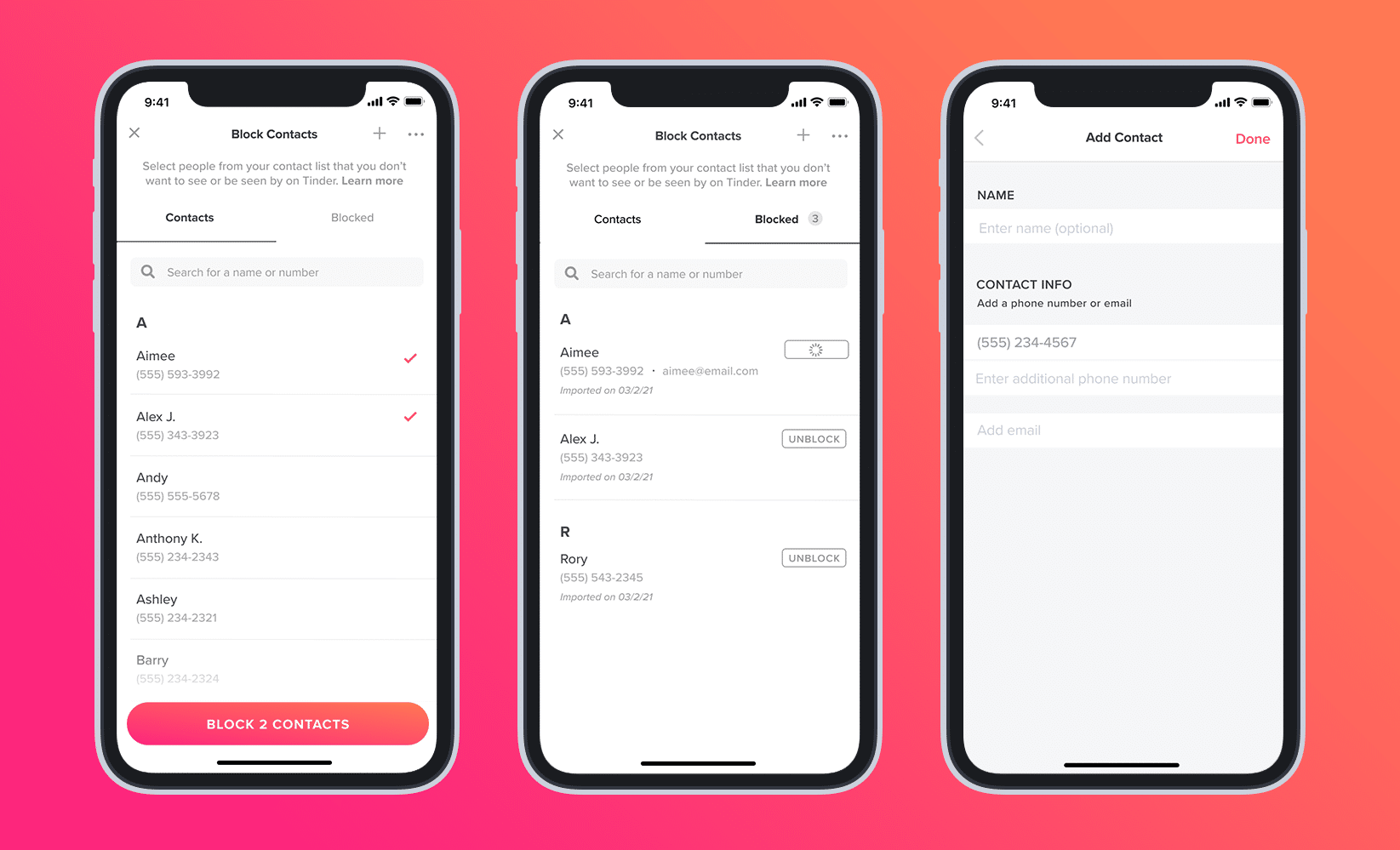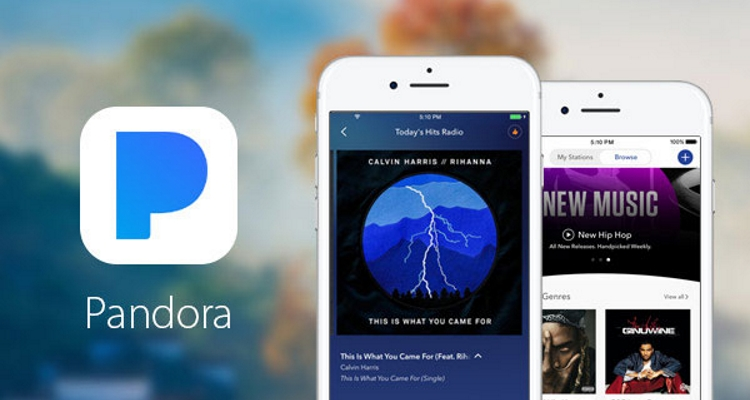How to find someone on Tinder? Find out here
Are you looking to find a new love or venture into romance? Find out how to find someone on Tinder here!
Have you ever wondered how to use the dating platform Tinder? How to find someone on Tinder? Find out the answers to these questions here, through this post. Check out!
At first, it is important to know that the application does not have the function of finding someone specific, however, there are several tricks that can help you reach your goal, valid for any Android and iOS device.
Is there a way to find out someone's specific profile on Tinder?
No, the application does not provide this functionality, only people you have already matched with, other than that, there is no way to find someone by name or phone number.
The application Tinder never explained why this function was not implemented, most likely it was for user privacy reasons.
The only way to find someone is by accessing the chat tab, searching through your matches.
It is worth mentioning that, if you have been blocked, you will not be able to find the person who blocked you, just as if you block someone, you will no longer find that person.
What are the tips for finding someone on Tinder?
Even without providing the function to find someone specific, the application has some functions that can give you access to a specific person, such as reducing the distance and limiting age.
Through application settings
We have prepared a step-by-step guide for you, take a look:
- Open Tinder on your device;
- Tap the profile icon;
- Go to “Settings”;
- In the “Discovery” section, adjust the distance and age preference options;
- Uncheck the “International” key, or check it if necessary.
If you are very close to someone you want to meet on Tinder, leave the distance to a minimum and the “International” switch deactivated so that you can more easily find the person you want.
Through the blocked list
Unlike the first, this is a method of how not to find someone on Tinder, using the phonebook, on the blocked list. It's important to know that this is a search for people you don't want to talk to, not people you want to match.
We have prepared another step by step for you, check it out below:
- Open Tinder on your device;
- Tap the profile icon;
- Go to “Settings”;
- Look for the “Block contacts” option;
- Search for the contact or use the + button to add a contact;
- Finally, click on “Block contacts.
If the person is not added to your cell phone contact list, you will need to have the person's full name, email and telephone number to complete the blocking.
Blocking someone from your Tinder phonebook does not mean that they have a Tinder account, it is simply a future precaution for the user in question if they have or create an account.