DIGITAL CNH: How to download the app and use the CNH on your cell phone
Now you can have a Digital Driver's License directly from your cell phone for more convenience and ease, as well as avoiding setbacks.
The cell phone application market has brought yet another new feature to its users: the digital driver's license! Check out our post on how to download and use the app.

Many people still have questions about the digital driver's license. Questions such as whether it replaced the printed document or whether it is valid throughout the country are frequent among those interested in the application.
However, the main thing to say initially is that the CNH Digital It really came to make life easier for both the government and the population. This is because the digitalization of the wallet speeds up a series of bureaucratic processes for citizens and public servants.
Therefore, citizens can load their driver's license on their cell phone and regularize their entire situation with just one click.
This may seem like a small thing, but technology can make human life a lot easier. So in traffic it wouldn't be any different.
The use of a digital driver's license helps unprepared users who, for example, leave home and forget their wallet. Imagine the inconvenience when you stop at a traffic stop without your driver's license. Therefore, it is interesting to stay up to date with the news and know how to download and use the app if we ever need it.
Therefore, we will show you how to download the app and use your driver's license on your cell phone with complete practicality and ease!
What is a digital driver's license?
To begin with, what is this digital driving license?
The digital driver's license is nothing more than your official driver's license document on your cell phone screen. The application has been available since 2017 and since then has undergone several updates. It allows drivers to use their digital driver's license as a means of proving their driving ability in an accessible and practical way.
In reality, with so much technological advancement and modernization, it is a waste not to innovate in traffic as well. So nothing fairer than scanning your driver's license, after all, few people nowadays forget their cell phone, right?
Furthermore, it is important to emphasize that the digital wallet has the same value as a physical wallet. But is its use mandatory? We will see this next.
Is the use of a Digital CNH mandatory?
The digital CNH is available throughout the country and, according to secondary sources, Rio de Janeiro was the last state to adopt the electronic document.
The use of a digital driver's license is not mandatory, much less the printed document will no longer be valid. Drivers can request their digital driver's license whenever they wish or continue using their printed driver's license document, without any problems.
What is the status of the physical wallet?
As mentioned previously, printed driver's licenses are still valid, don't worry about the functionality of both licenses. In this sense, both digital and physical will be valid to prove that you are regularized and within the law.

So, if a blitz occurs, for example, you can use your physical or digital wallet to present it to the authorities who are responsible at the time.
Driver's license printed with QR Code is required
We must remind you that it is important to have a printed document with a QR Code on the back of it so that you can use it when registering your Digital Driver's License.
In this sense, QR Codes began to be placed on driver's licenses in 2017. So if you have an older license, you probably won't have access to this QR Code.
In addition to the QR Code, you must update your cell phone number and email address with Detran so that unwanted errors do not occur in the process.
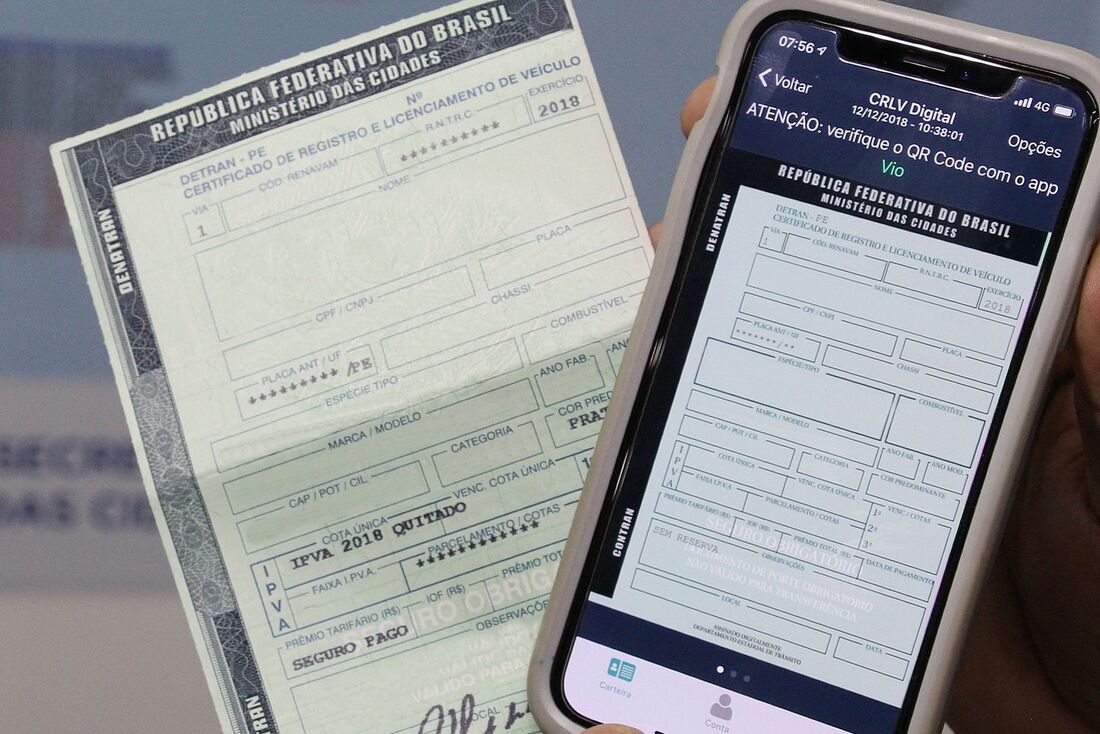
CRLV DIGITAL: How to Download
How to download the app and use your driver's license on your cell phone
It is quite simple to register your driver's license for your cell phone application to use in certain situations, so see the step by step:
1- The first thing you have to do is download the “Digital transit card” application;
2- You can download it to your Android or iOS;
3- Click on the “enter with gov.br” option;
4- Then log in to your account to have access to more options;
5- If you don't have an account, just create it quickly;
6- Now click on the “Enabling” option;
7- Tap download CNH;
8- Go to VALIDATE using your cell phone and grant the necessary access;
9- Remember to have your document on hand;
10- So, just carry out the entire process that will be requested and that’s it!
After completing this entire process, you will have access to your Digital CNH in your application, both the front and back of your document will be available along with other additional information.
Therefore, every time you need to use your wallet, simply access your application and show the authority your CNH Digital simply and easily.
Read also

Discover TikTok and its features, and learn how to make money while having fun
TikTok has been sought after by people of all ages as a way to earn...
12/11/2021 - From the Editor Keep reading
How to download the app to record your cell phone screen
The application for recording cell phone screen becomes a good option for users, especially...
09/11/2023 - Raquel Juliana Keep reading
How to download the app to free up space on your cell phone?
Most of the time, when your smartphone starts to freeze, the problem can be solved...
01/08/2023 - Juliana Raquel Keep reading
Card swiping app: Your cell phone can become a card machine
Have you ever thought about being able to pay for purchases on your cell phone using a credit card or...
01/02/2024 - Raquel Juliana Keep reading