Mobile editing apps
Check out the best editing apps for your cell phone and learn how to make your photos even more professional!
You mobile editing apps They are ideal for those who want to have that photo with perfect filters, make the necessary cropping and adjust the image according to what they want. Check out this article with the best apps for iOS and Android and how to use them!

Editing photos has never been easier with mobile editing apps. There are options in the app where you just need to copy and paste the filters to make the image even more beautiful.
The option to photo editing apps There are so many, that there are still those that remove the red from the eyes, that remove the intruder that appears behind and even change the background. There are so many tools that we often don't know which one to use!
So that you can stay up to date with all this news, we have listed several mobile editing apps, whether they are paid or free. Keep following us, because you will love becoming a photo editing master!
1 – Snapseed
O Snapseed is a more advanced photo editing app. It is recommended for those who enjoy more advanced editions and already have a little more ownership of the business.
It offers numerous photo editing tools, including the ability to create unique and personalized filters according to the user's style.
But the app is not a “7-headed animal”. It also has the basics of editing, such as cropping, applying frames, ready-made filters, adjusting the image, among others.
2 – VSCO
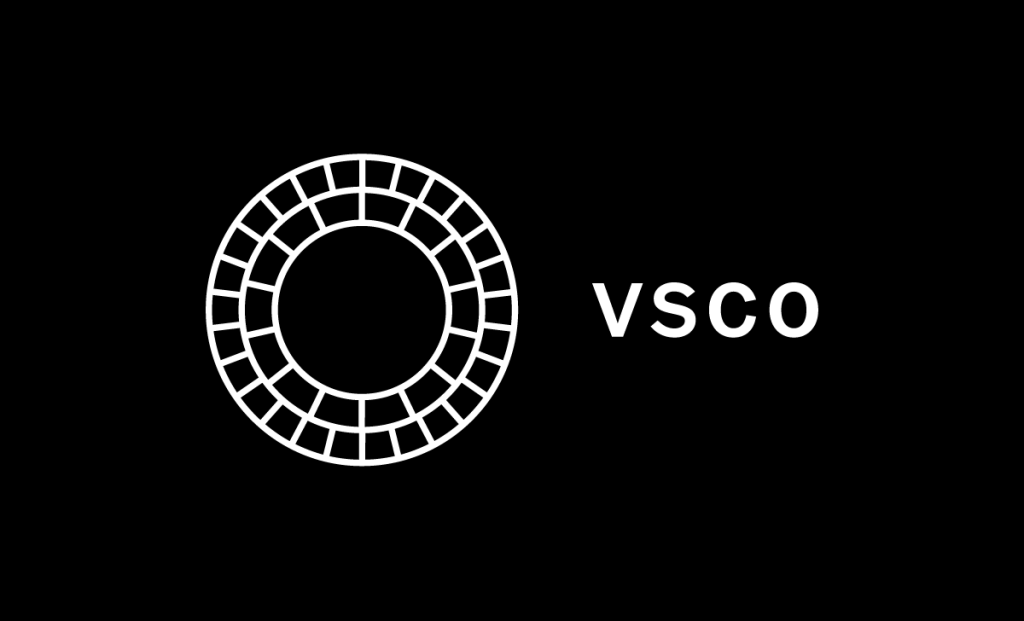
You know those tumblr effects? You find it in VSCO. It offers several free filter options and others that users need to pay for if they want to use them.
At the VSCO app It is also possible to use basic settings for editing, such as brightness, contrast, cropping, temperature, grain, and others.
O VSCO app It is available on both Android and iOS, completely free.
3 – Lightroom
Lightroom is one of the mobile editing apps most powerful and downloaded in the world! It is highly recommended for photography professionals or those who already know their way around the business.
Even with its numerous tools, it is considered very simple to use. One of its best advantages is the creation of unique and personalized filters.
Users can even copy an effect and paste it into the photo. Many people sell effects or even filter packs.
Like others already mentioned in this article, the Lightroom app is also available on Android and iOS phones!
4 – Facetune

Facetune is also widely used by photography professionals. It offers several features for retouching photos, especially in profile.
With Facetune, you can soften your skin, change the color of your teeth, change the background, blur the background, and other more advanced features. In addition, the app also provides basic features such as adjusting color, contrast, temperature, among others.
5 – Afterlight
Afterlight has won the hearts of many photography professionals and also amateurs who like to edit photos.
However, unlike the other mobile editing apps mentioned above, Afterlight is paid. To download it on your cell phone, you must pay the amount charged.
Despite being paid, the app offers tools that guarantee good photo editing. There are around 60 filters available, basic features such as brightness, contrast, rotation and cropping adjustments, among many others.
In addition to all this, Afterlight also features almost 80 different types of photo frames!
How to download editing apps for your cell phone?
If you liked the applications and want to install any of them on your cell phone, know that this is super easy and simple to do and best of all, for free!
It doesn't matter if your smartphone's operating system is Android or iOS, you can search for these mobile editing apps in the mobile app store on your smartphone.
See below for step-by-step instructions on how to download one mobile editing app:
- First, go to your cell phone's app store and search for “mobile editing apps”;
- Then, just choose the app you want like the options shown above in the text;
- After installing the app, just launch it and start using it using the interactive interfaces they have.
Did you see how easy it is? Just do these three small positions and that's it, you can use the mobile editing apps quite easy.




