CRLV DIGITAL Application: How to Download CRLV Digital?
The CRLV Digital application is the new way to access CRLV. Find out how to download the CRLV app and check out more information about it!
With the advancement of technology, it is now possible to have your CRLV in the palm of your hand. O CRLV Digital app is the electronic version of the Vehicle Registration and Licensing Certificate, which has all the information from the printed document. Find out in this article how to download and use the CRLV Digital app!
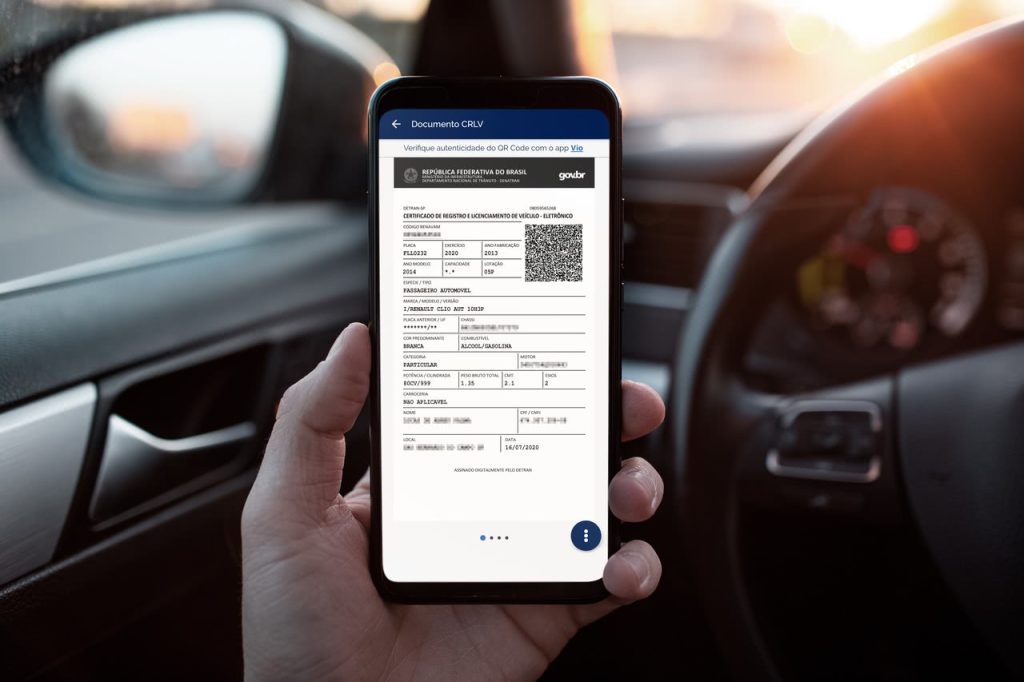
Before any other information on how to download CRLV Digital app on your cell phone, it is extremely important to know what it is and how it works.
With this in mind, we created a topic to address this issue specifically. Check it out below!
What is the CRLV Digital app?
The Electronic Vehicle Registration and Licensing Certificate, better known as CRLV, can now also be found digitally.
O CRLV Digital has all the information from the printed document, but creates even more practicality for all drivers.
As well as the printed CRLV, digital also has an expiration year. The vehicle owner must make payment and renew it every beginning of the year.
Since July 2020, the Traffic Departments (Detran) of all states and the Federal District have adhered to the CRLV Digital app.
Through CRLV Digital app, Drivers have access to information about the vehicle. The CRLV can be issued completely online, without the need for the driver to travel to a Detran unit.
In the case of inspections, for example, the driver simply needs to present the digital document to show that the vehicle is up to date with its obligations.
How to download the CRLV Digital app?
To download the CRLV Digital app on your smartphone is very simple and fast. The app is available on both iOS and Android.
Below, we have created a simple step-by-step guide so you know how to install the CRLV Digital app. Check out:
- Go to your cell phone's app store;
- In the search tab, type: CDT – Digital Traffic Card;
- Select the app download option;
- Register on the application;
- Now activate the account using the link sent to the registered email;
- To obtain the Digital CNH, validate your registration on the Denatran Services Portal or at the Detran service unit in your state;
- To add CRLV Digital, registration validation is not required. Therefore, only provide the Renavam number and the CRV Security Code* — the old DUT;
- Generate the access key that has 4 digits (PIN);
- Add the digital version of the documents — CNH Digital and/or CRLV Digital;
- Finally, just check whether the documents were actually added.
CRV security number
Many people don't know where to find the CRV security number. The CRV Security Code number has eleven characters and is located in the upper right part of the document.
It is important to remember that this security code is not available in the CRLV but in the CRV, formerly the DUT (Single Transfer Document).
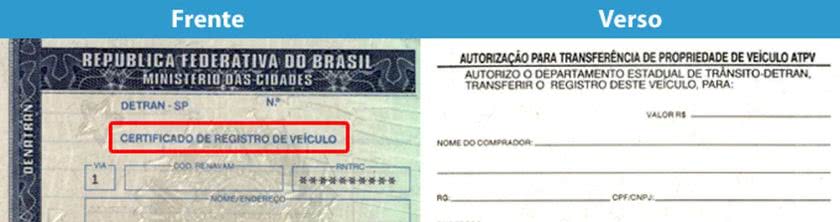
Unlike the CRLV, the CRV is not mandatory and does not have an expiration date. It is known as the document issued upon first registration.
How to register the digital CRLV?
Now that you know how to download the CRLV Digital app, The time has come to check how to register it to have access to all its functions. Find out more below:
- Open the CRLV Digital application installed on your cell phone;
- Select the “Vehicles” option.
- Finally, inform Renavam and the CRV security code;
- Okay, consult CRLV Digital now, just open the app whenever necessary.




