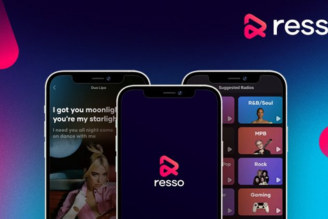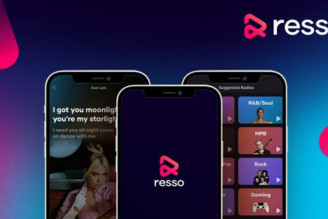How to download and use the Shazam app
Download the Shazam app through this step-by-step guide and discover how to identify your songs. Access here!
When downloading the Shazam app, You can identify that song you heard, but don't know the name. This is because the platform offers the ability to music recognition to all users who download the app.
The application is available for free on devices with Android and iOS systems. When you download it, you can find your music in seconds and enjoy it in the best way possible.
Are you interested in downloading the app? So, keep reading until the end to find out how to install and start using the app.
Benefits of downloading the Shazam app
Know that the application's innovative features offer several advantages to its users, especially those trying to discover a song. This way, it can be very useful during this time.
Furthermore, if you are looking to discover other musical genres, the Shazam platform is also a great option.
If you are still in doubt about the advantages of this application, below you can check a list of all the benefits. Check out!
- Allows you to add sounds found to playlists;
- Compatible with Apple Watch, iMessage, Mac and iPad;
- It can be used automatically;
- Sharing music on social media;
- Shows song lyrics;
- Find songs in seconds;
- Open Spotify so you can add the music;
- Can be used offline;
- Shows the Shazam Tops in your city or country;
- Recommends songs and playlists;
- Helps you discover new music;
- Music videos;
- Integration with music streaming services;
- Recognition of TV shows and commercials.
By downloading the application, you have access to all these benefits made available by the platform. Remembering that depending on the version, the app offers other additional features and benefits.

Step by step to download the Shazam app
One of the first things you need to check before downloading the app is whether your device is compatible with the version. This is because Shazam is only available for cell phones with a system Android and iOS.
After this step, you can now follow the steps to download and install the application on your cell phone. We, from ClickUseful, we will help you with this process, check out the complete step-by-step guide below!
- Access the application store on your cell phone Play Store or App Store;
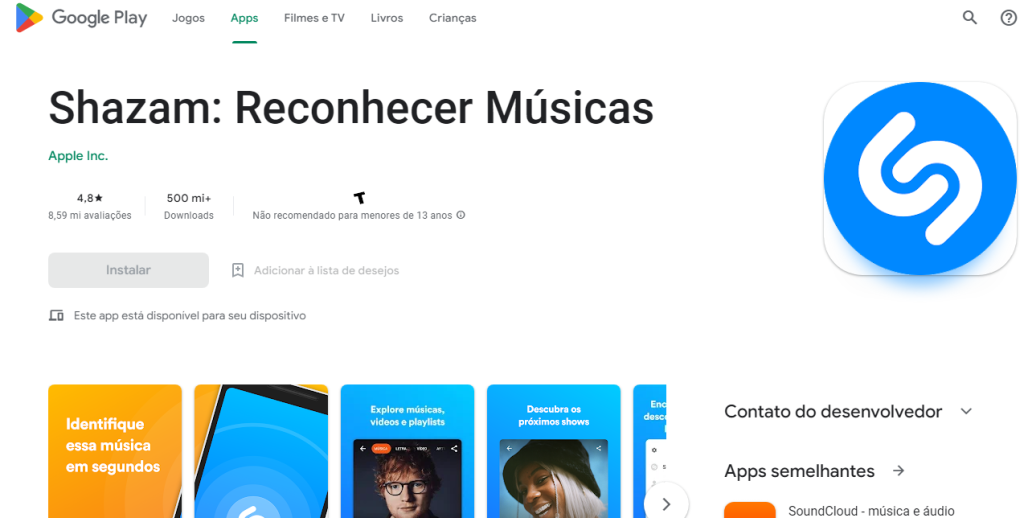
- Then, in the search bar, type the name “Shazam”;
- Then, click “Enter” on your device and select the app;
- After that, click on “Install” or “Get” to start downloading the application;
- Finally, wait for the download and installation.
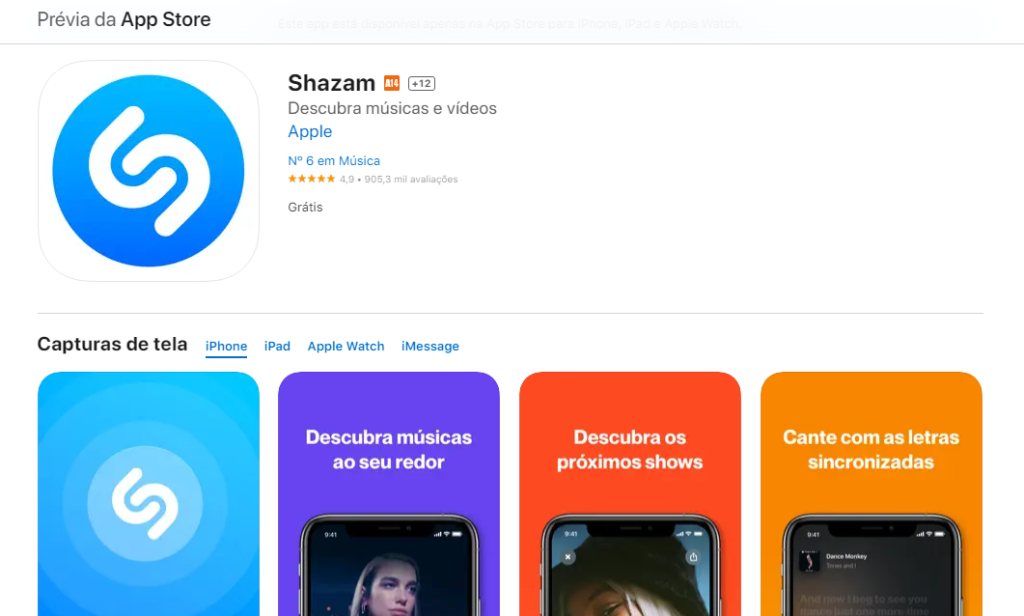
Ready! After completing this entire procedure, you can now start using the application to identify your songs.
It is important to note that installation is completely free. In other words, you do not need to pay any fees, only if you choose the paid version and only after installing the platform on the device.
Therefore, when downloading the application, it is important that you pay attention during this process. It is recommended that the app be installed directly from the official app stores, Google Play and App Store.
How to use the Shazom app?
After downloading the app, you can start using it the way you want to identify your music and programs.
The process is very simple, just log into the app and create an account. When you want to identify a song, click on the central button of the application to capture the song. Remembering that it needs to be playing.
The app will then show a screen with all the necessary information about the identified song. So, you can check if it's the song you're looking for.
What plans are available through the app?
Know that the application offers free version to all users, however, with advertising and limited resources. However, it is important to note that the app also offers two premium subscription plans.
- Shazam Encore;
- Shazam Encore Pro.
Does the app only identify songs?
Shazam is popular for just identifying songs, however, it can also help recognize TV shows, even movies or series.
However, Shazam's ability to identify TV shows, commercials and movies may vary depending on your region and the app's partnerships.
Is the application reliable?
Yes, the application is reliable. This is because it is one of the best-known music identification apps in the world. The app was also created by technology experts to ensure user safety.
However, even if it is reliable, it is essential that you adopt basic security measures. These include avoiding providing unnecessary information, not sharing your passwords with other people and downloading from official app stores.
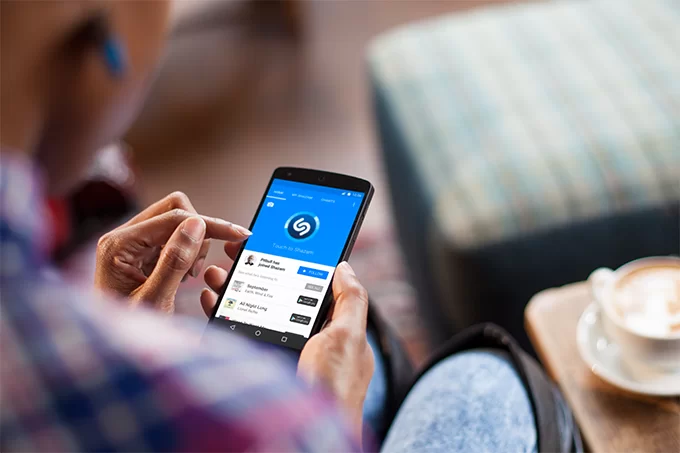
Did you like the content about the Shazam app? We hope so! If you want to know more about other apps similar to Shazam, just keep following the Shazam website ClickUseful this way.