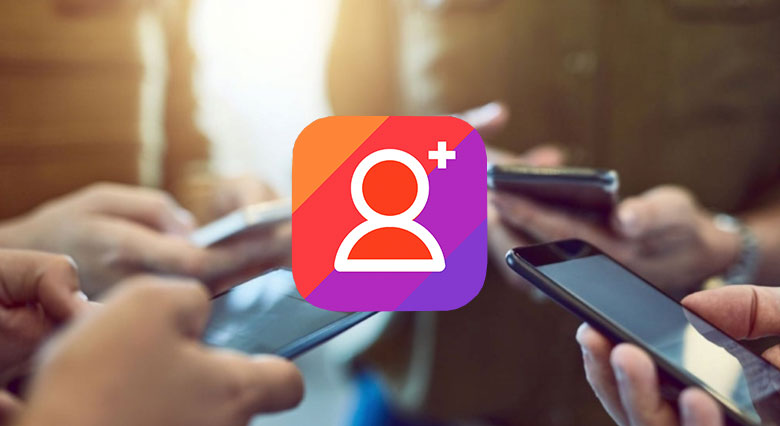How to hide WhatsApp profile photo for selected people?
Do you want to know how to hide WhatsApp profile photo only for selected people? So check out the step by step here!
If you don't want some people to have access to your Whatsapp profile photo, we'll show you step by step how hide whatsapp profile picture for selected people through this post. Check it out below!

What is Whatsapp?
It is inevitable nowadays that someone will get a mobile device and not have the application installed on their cell phone. Whatsapp is a very functional application for communication, allowing you to send individual or group messages.
The only thing you must have to be able to use the application on your cell phone is a phone number to send the confirmation code once the account is created on the application.
Whatsapp is a social network that has more than two billion people, with users in around 180 countries, working anytime and anywhere, as long as it is connected to an internet network.

Whatsapp emerged as a new alternative to the SMS system, however, with new functions that did not exist before, without any possibilities, such as:
- Texts;
- Photos;
- Videos;
- Documents;
- Location;
- Voice call;
- Video call.
The social network has end-to-end encryption, providing security for users. If you don't already use the app, download the Whatsapp app and get up to speed with this experience.
How to hide profile photo for some profiles?
Whatsapp profile photos may have limited viewing for certain users, we will show you methods so that only the people you want can see your profile.
To hide the photo from some people, follow the steps below:
- Open Whatsapp “Settings”;
- Tap “Account;
- Enter “Privacy”;
- Click on “Profile Photo”;
- Select “My contacts, except…”;
- Choose the people you want not to view your profile.
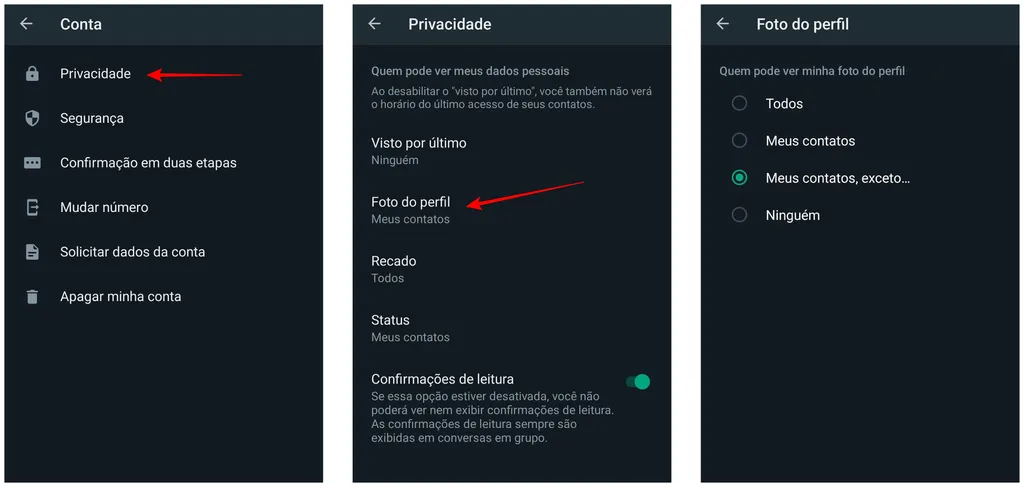
In addition to limiting the people who can view your profile photo, you can also do the same procedure to view statuses.
If you want to unhide the person, allowing them to see your profile photo, just do the same process, however:
- When you go to “My contacts”, you just click again on the contact of the previously hidden person.
Process successfully undone!
How to hide statuses?
If you don't want some of your contacts to not see your statuses, it's quite easy. Follow the same process as above, just changing one of the steps:
- Open Whatsapp “Settings”;
- Tap “Account;
- Enter “Privacy”;
- Click on “Status”;
- Select “My contacts, except…”;
- Choose the people you want to not see your statuses.
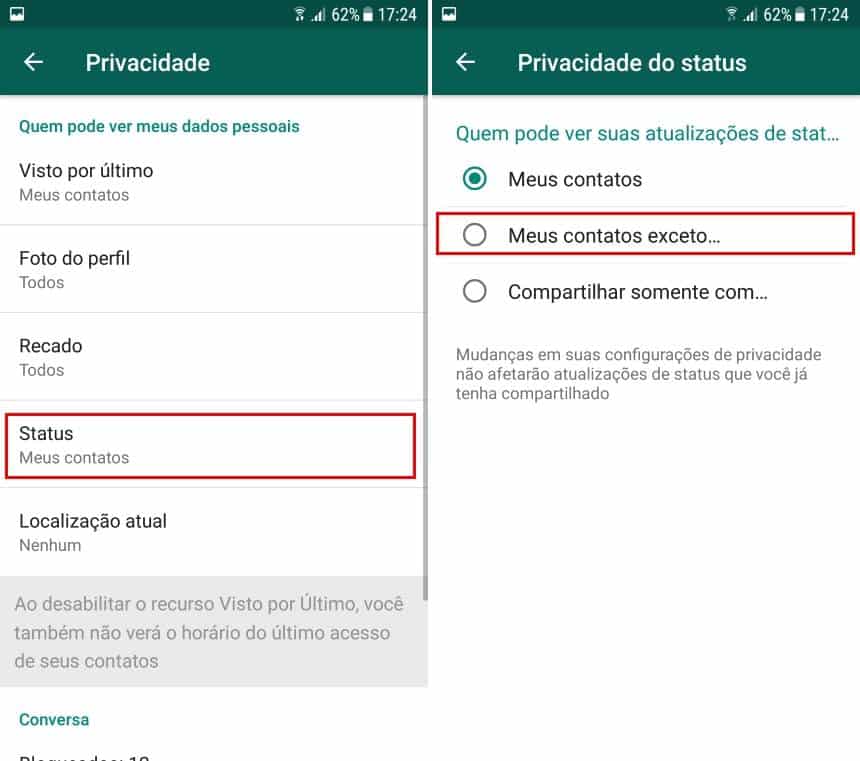
How can I not see the statuses of some contacts?
If you wish not to see the statuses of some contacts, simply:
- Open Whatsapp;
- Tap “Status”;
- Tap and hold your contact's status update;
- Tap mute.
For the reverse process, you must:
- Open Whatsapp;
- Swipe down to the “Muted updates” section;
- Tap and hold your contact's status update;
- Tap reactivate.
Simple, isn't it? Now that we've explained how to hide contacts on your Whatsapp, save this post for when you need it. Don't forget to share with your friends too.