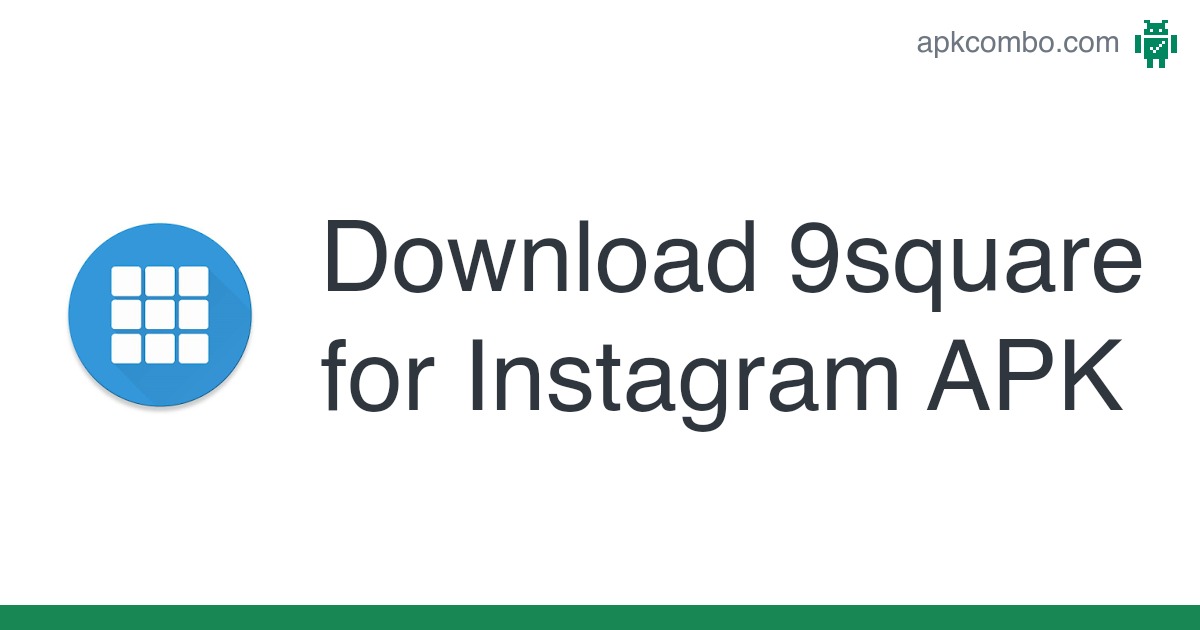Photo Mosaic on Instagram: Find out how to do it
Do you want to learn how to make a photo mosaic on Instagram? Find out how to do it here and check out application tips that will help you!
Have you ever stopped to think about how some Instagram users manage to create a mosaic of photos in their feed? We will now explain how to make one Photo Mosaic on Instagram.

Photo Mosaic on Instagram: Find out how to do it (Image: Disclosure)
Many people do or have wanted to post their photos in a mosaic style on the social network, but it is not a feature offered by Instagram, which means that the public needs to download applications such as Grid Post for such creation. Let's get to know this and other applications that perform this type of assembly. Follow the reading.
Applications to make photo mosaics on Instagram
To make your life easier, we've brought you application tips below to make photo mosaics on Instagram. Check them all out and choose the one you find most practical and easy!
Grid Post
Grid Post is an application for Android It is iOS. The app allows the user to create various types of grids, leaving everything ready to post on Instagram. O Grid Post is an editing application with diverse functionalities, allowing you to insert filters, texts, figures, montages, among others.
To obtain other grid options and other functions, simply pay the Premium version for R$25.99. In this version there are also no advertisements.
Now let's go step by step on how to use the Grid Post to grid your photos. Let's go!
- Choose the type of grid you want to use, in Photo Grids, and tap Create Grid;
- Choose the photo you want to post and save it in the upper right part of the cell phone screen;
- Adjust your photo as you wish and choose the number of parts the photo will be cropped. For example, if you choose the 3×3 option, your photo will be divided into 9 parts;
- Click Next and edit the image if desired. Afterwards, click OK;
- The application will show the photo cropped and numbered in the order of posting, leaving everything organized when posted in the feed. If you want to post them directly from the app, click on the first photo, taking you to Instagram;
- Then, return to the application again selecting the other photos, one by one, following the numerical order. By doing so, you will obtain the desired result.
If you want to save the photos, just tap the Camera Roll.
9Square
Another application that you can also use is 9Square. It allows for a greater variety of mosaic styles, and you can also take photos from the application itself. The Pro version of 9Square It costs R$7.49, paid only once, providing several benefits to those who have it, such as the removal of advertisements.
- Open the application and click on the central icon;
- Choose the photo you want from the folders or take the photo;
- Select the grid you want to use;
- Order the post sequence you want by tapping on the frames;
- To publish them, click on Instagram. To save them, click Save All.
Grid Maker
Lastly, the Grid Maker. It is an Android application that also allows you to create montages, with several functions. The Pro version of this application costs R$29.99, being paid only once and offering the removal of ads.
- Open the application and click Grid Maker;
- Choose the photo and the type of grid you want it to be in, then click save in the bottom corner of the screen.
Pretty simple, right? Choose the best app to make mosaic-style posts on your Instagram and share this information with your friends.
Read also

Discover the app to free up space on your cell phone
Smartphone full memory is a very common problem among many users. However, this can...
01/08/2023 - Juliana Raquel Keep reading
BedBooking App: Optimize Reservation Management for your Accommodations
Looking for an app to organize the management of your properties? So, get to know the BedBooking app,...
04/03/2023 - Juliana Raquel Keep reading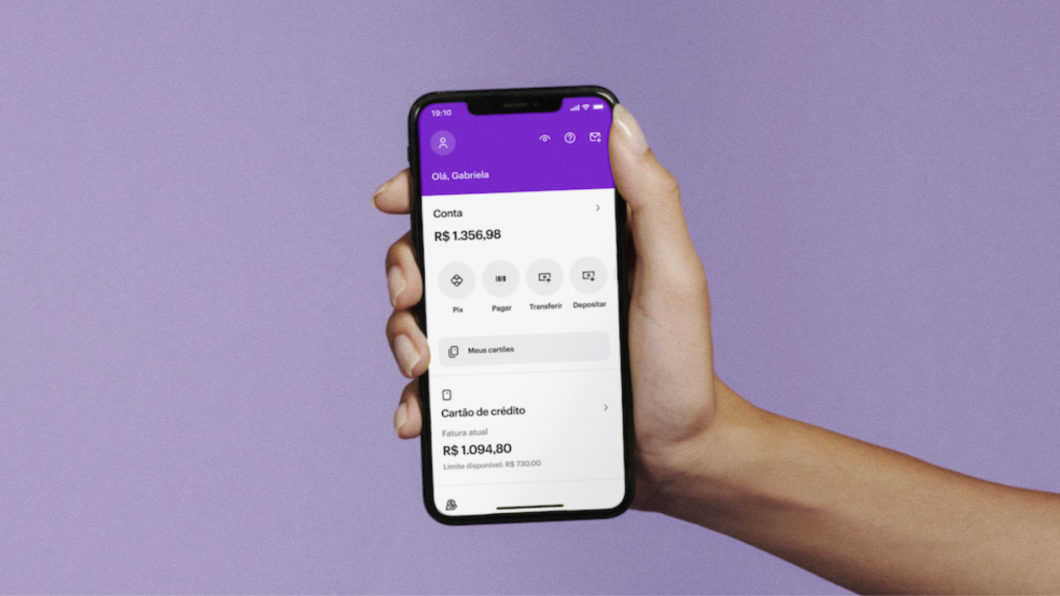
Nubank: Find out how to top up your cell phone using the app
There are several features in the Nubank app, including the function of charging your cell phone...
08/30/2022 - From the Editor Keep reading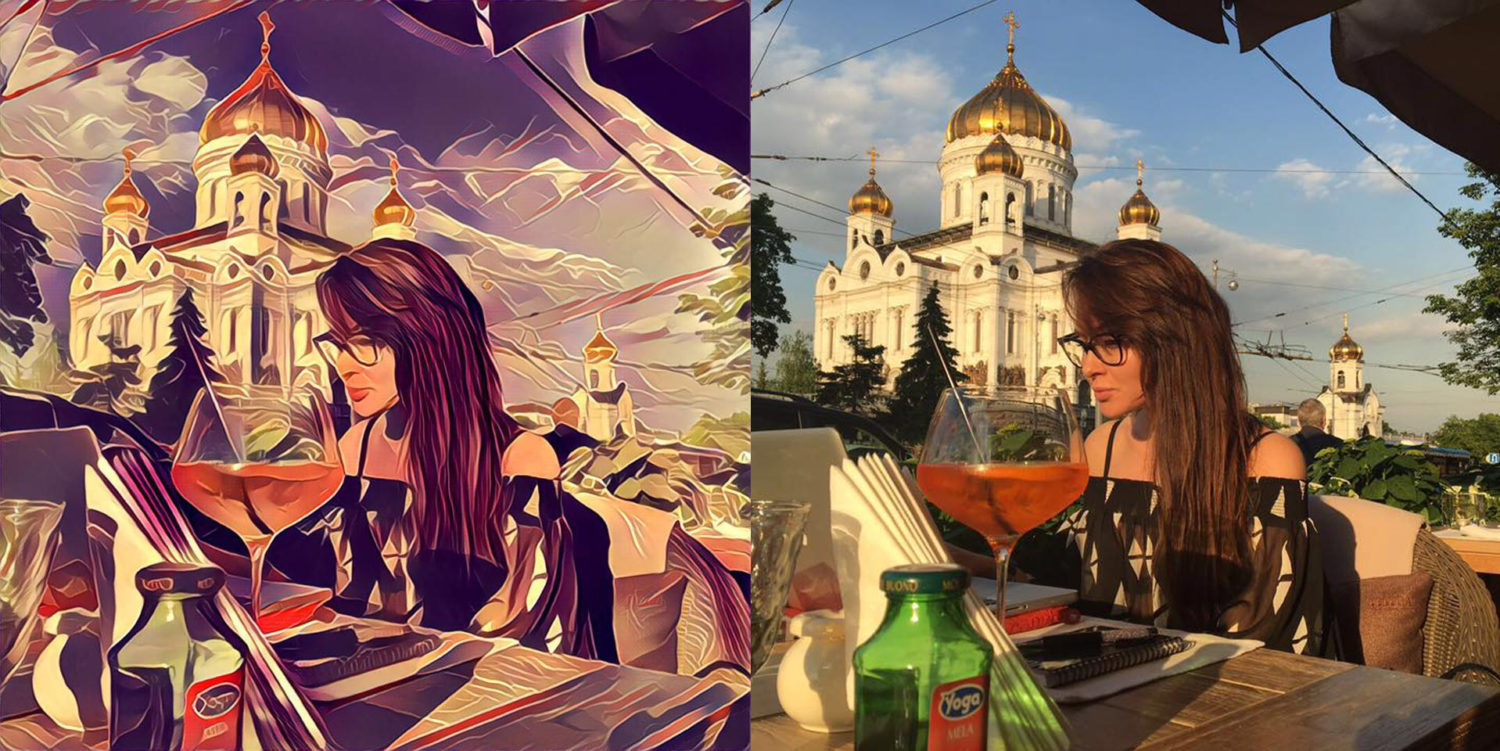
How to download the app to transform photos into works of art
How about having a painting of your image in minutes? Just download the app to...
08/17/2023 - Raquel Juliana Keep reading